Do you find yourself sending the same email over and over again? Maybe something like,
“You can find information on the required readings in the syllabus, located at…”
or
“This class has the following grade scheme: Labs – 20%, Quizzes – 20%…”
Just a reminder that Outlook users can take advantage of a great little feature called Quick Parts. By saving messages in a Quick Parts gallery on your computer, you point and click your way to saving a bunch of time.
To create a Quick Part, open a new email message. Write your message and then highlight the text. Click Insert –> Quick Parts –> Save Selection to Quick Part Gallery.

Give your Quick Part a name and if you choose, a Category.
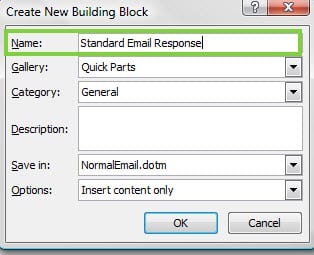
Your Quick Part will then be saved to that computer’s MS Outlook gallery. When you need to call it up in flash, simply start a new message (be sure your cursor is in the text box), click Insert –> Quick Part and choose the message you’ve written!

Phew! What a time saver!