There are many reasons to explore contingency planning for your class lectures and anyone who was in Worcester last winter can remember a particularly cold one.
But even if you’re not trapped behind a sheet of ice you may still want to find a way to deliver course content to your students remotely.
One tool that can help instructors deliver course content to students is Echo360 Personal Capture.
Also known as PCAP, this is the personal version of the lecture capture software installed in several classrooms throughout the WPI campus.
Right now, 57 instructors at WPI are registered in WPI’s system as Echo360 Personal Capture users. And hundreds of students are also registered as current or past users of the tool.
But let’s back up.
Before we delve into the benefits of Echo360 PCAP and add to your collection of acronyms, let’s define some terms.
First of all, you may be wondering: what is lecture capture? And why is it called “Capture”?
Lecture capturing is essentially video recording your class lectures, with the added bonus of the Powerpoint slides, or whatever display you choose, synced in. In the classroom, WPI’s system, called Echo360, “captures” the video, audio and projector display, syncs it all up and packages it as a “capture” that your students can watch. A link to the capture can be posted on your course site. When produced in the classroom, the process is called CCAP.
But at home, or in your hotel room, or wherever you happen to be (that’s hopefully warmer than a New England winter) when you can’t make it to class, it’s called a personal capture, aka PCAP.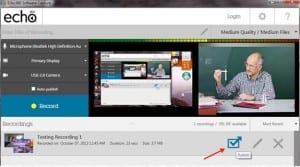
While some instructors use PCAP for all their classes, others use it only when they can’t make it to campus.
“I need to use Echo360 Personal capture to record problem solving lecture video for my blended courses when I am unable to attend class due to travel or other significant conflicts,” said a fire protection engineering professor in an email interview. “The (Echo360 PCAP) system was very helpful as I can record video using my laptop ‘anytime.'”
Once downloaded onto your machine, Echo360 PCAP will record images from a web camera and your computer’s display along with audio from either an internal or external microphone. Once those components are present, you hit the record button and you’re on your way!
If you’re interested in finding out more about Echo360 PCAP, either fill out the request form here or email sburke@wpi.edu with questions. We’d be happy to guide you as you explore the wonderful world of personal lecture capturing!