 Before we go any further, you may be wondering: ‘Just what is “Jing”?’
Before we go any further, you may be wondering: ‘Just what is “Jing”?’
Jing is a free Screen Capturing and Screen Casting tool from TechSmith (same people who bring us Camtasia and SnagIt). With Jing it is really simple to add images (Screen Captures) and videos (Screen Castings) to all kinds of things: IMs, Blog posts, your Twitter feed, your emails, … the possibilities are endless! Here are just a few suggestions:
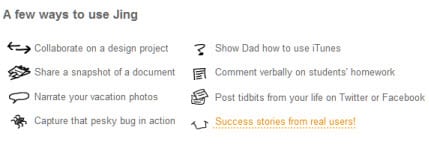
Jing has always been great for performing quick (the video capture is limited to 5 minutes) captures and sharing those captures with others, so what has us so excited? Just in time for the new year, Jing has a few updates for us! These updates come in the form of a few new buttons. Jing now allows you to share your screen casts and screen captures directly to Flicker or Twitter with the click of just one button (upload to YouTube available in JingPro)!
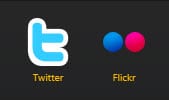
If you’re looking to share your work, or even just to add a little flair to your text, Jing may be the solution for you! If you are interested in checking it out see: http://jingproject.com/.