Tag: HowTo
Adding Waitlisted Students to Canvas
If you would like to add a student to your Canvas course site before they are officially added to your Workday roster please take the following steps below: Go to your Canvas course site Click on +People Make sure the Email Address radio button is selected Type or paste the student’s email address in the […]
Pro Tip Tuesday – Customizing Your Canvas Notifications
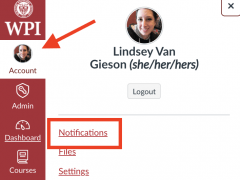
Did you know you can customize your Canvas notifications by course? You can and it’s super convenient! First, some general information about how notifications work in Canvas. Notifications in Canvas are set by the user. An instructor cannot force course notifications to be sent to students’ email. Students are responsible for setting their own notifications. […]
Time Management Strategies for Teaching Online in Canvas

Yesterday I ran a Zoom session to discuss some strategies for saving time working in your Canvas site. Faculty at WPI have so much to balance this year with Covid-19. We have in-person students, remote students, hybrid classes, and recording, recording, recording.. why not let Canvas take care of some of more repetitive tasks for […]
Pro Tip Tuesday – Copy or Share a Module in Canvas
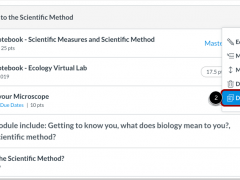
Did you know you can make copies of your Modules in Canvas or share them with other courses or instructors? Here’s how to duplicate a module within the same course: Click on Modules (or Pages, Discussions, Assignments) Click the Options icon for the module you’d like to copy (1) Click Duplicate (2) There are a […]
Best Practices for Delivering Online Quizzes
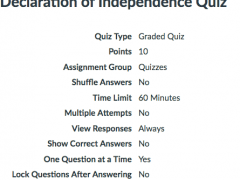
Updated Post: 07/19/2020, originally posted 7/06/2017 There’s no 100% foolproof way to (in class or online) to guarantee that students aren’t cheating. But here’s some ways to help maximize quiz security using the available settings and tools available in Canvas. Are you looking to revise how you present assessments in your course? Reach out to […]
Tech Tuesday – Add Recent Announcements to Canvas Home Page
No matter what home page you use on your Canvas site, you have the power to add your most recent announcements to the top of the page! Here’s how: Click on Settings in your Canvas course site Scroll all the way down, click on the more options link Click the check box for Show recent […]
Pro Tip Tuesday – All About Images (and gifs too!)

For today’s Pro Tip Tuesday, let’s talk about adding images to Canvas! Depending on the course you’re teaching, you may need images in your Canvas course site for a variety of reasons. A profile photo Charts, graphs, maps Art Just for fun (yeah, gifs!) There’s a few ways to incorporate images into your course site. […]
New Gradebook – Training Videos
New Gradebook will be enabled for all WPI Canvas course sites on July 3, 2019. If you’re teaching this Summer, we’ve got several training opportunities available for you to get familiarized with the new layout and functionality. The sessions we have scheduled are posted on our Workshops page and will have more sessions added in […]
Pro Tip Tuesday: Make a web link open in a new window
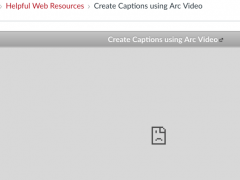
Canvas wants to be your friend. But sometimes, Canvas is that one friend who offers advice when you don’t really want it. It means well. So, you set up a Module called “Helpful Web Resources” and add in your links one by one using Canvas’ default setting. By default, your friend Canvas wants to open […]
Pro Tip Tuesday: Publish all items in a module
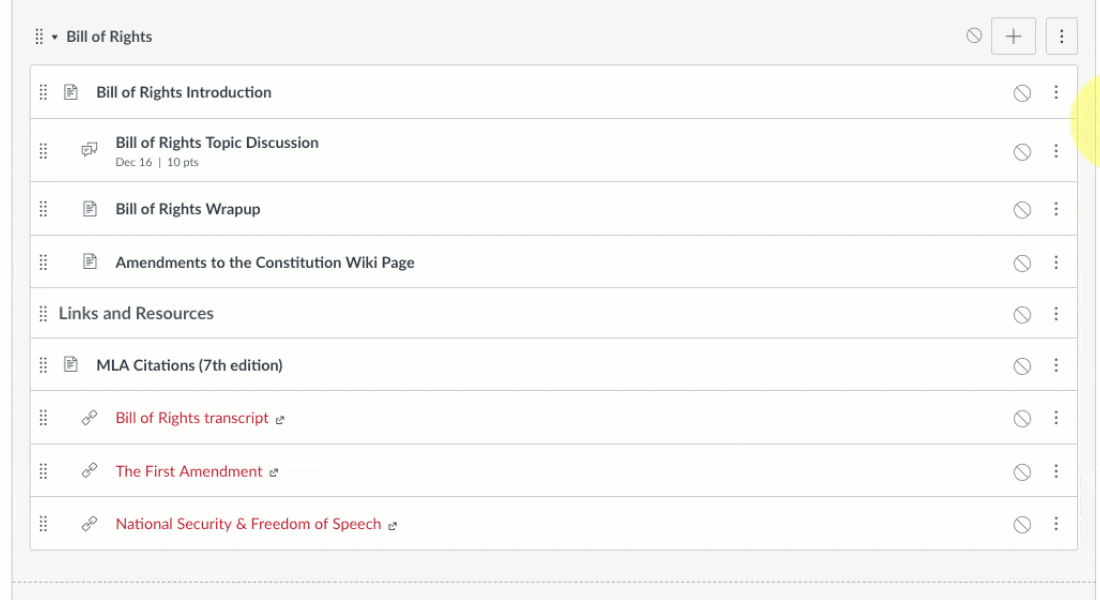
Did you know in Canvas if you publish a Module, it will Publish all the items under that Module automatically? Here’s how! Go to your Modules page in Canvas Click the “no” symbol next to the module name Then sit back, and watch the magic happen!
