Designing an educational component for a coral reef wall installation
 Partner organization: Legacy Reef Foundation
Partner organization: Legacy Reef Foundation
Team members: Danya Baron (computer science ’21); Haley Griffin (industrial engineering ’21); Kevin Krupa (chemical engineering ’21); Noah Puchovsky (industrial engineering ’21)
Executive Summary: The purpose of this Interactive Qualifying Project (IQP) was to provide the Legacy Reef Foundation (LRF) with an interactive educational application that guests can use while visiting the LRF’s new coral wall exhibit. The LRF is a non-profit organization located on the Big Island of Hawai‘i. Their mission is to restore coral reefs and educate the general public on how people can help protect reefs. Coral reefs are home to a quarter of all marine life, including over 4,000 species of fish. (Coral Reef Alliance, 2019) The reefs also provide food, income, and protect people living on the coast. By 2100, all coral reefs could be gone if no measures are taken to stop dangers that are killing the reefs. (Legacy Reef Foundation, 2019) Prior to this project, the LRF was educating their guests on how they can help protect coral by using a presentation. The coral wall and app are intended to be a more engaging way for the LRF to educate their visitors.
To create the educational app, we decided on five main topics that should be included in the app. The topics highlighted in the app are coral ecology, importance of coral, coral in Hawaiian culture, threats to coral reefs, and how to help coral. Further details and specific information about each topic was included in the application. Most topics are broad and include subsections within them to help organize and breakdown the information covered within the section. The content within every subsection is obtained through extensive research.
The “Coral Ecology” section was important to add because we wanted guests to understand how coral function, as well as identify different types of coral. The “Importance of Coral” section was included because we wanted to highlight the benefits of coral so guests of the LRF can better understand why coral should be saved. The “Threats to Coral” section was included because we wanted to have guests understand what specific stressors coral are facing and what harm these stressors are doing to coral reefs specifically. The “How to Help Coral” section was included because we wanted each guest to learn ways that the LRF are helping to restore coral and how they can help protect coral themselves. The “Coral in Hawaiian Culture” section was included because the LRF wanted native Hawaiians on the Big Island to help spearhead the LRF’s movement by showing the LRF understands the cultural significance coral has in native Hawaiian lore. Our goal was to display the information in each section in an engaging way that connected the app to the coral wall.

Figure 1: Examples of paper storyboards. On the left is the screen for all ways coral are important. On the right is the screen for how coral is important to provide tourism specifically.
We then designed storyboards for what the app should look like and how the information should be displayed to allow for the most visitor engagement. These storyboards were created on paper and include user stories. The user stories are descriptions underneath the storyboard that explain how a visitor of the LRF would use the app. Figure 1 shows two of the 49 created.
The storyboards contain the five topics from above, as well as three possible activities that connect the app to the coral wall. These activities include a map of the coral wall that guests can follow, a QR code scanner that guests can use to learn about specific coral and fish, and a virtual tank that visitors can fill with coral and fish by answering questions about each organism. The interactive storyboards were then created using a design software called Sketch because we were unable to add them into the app. Figure 2 shows the title screen for the QR code scanner.

Figure 2: Example of the interactive storyboards designed using Sketch. This is the title screen of the second interactive idea where the guest walks around the coral wall and scans QR codes to learn more about coral and fish in the tank.
We then used the software Swiftic to create the educational application. After conducting a weighted decision matrix comparing four app development software platforms, Swiftic was ranked as the best choice. Swiftic is a limited software, so the actual app was not the same as the storyboards we created. Figure 3 shows screens that LRF guests can see while using the app.
To test the app and retrieve feedback, we conducted four focus groups. These groups consisted of other Worcester Polytechnic Institute (WPI) students, high school students from West Hawai‘i Exploration Academy (WHEA), and two separate groups of SCUBA divers. All focus groups found the app educational; however, they were often bored or disengaged with the information due to the long, in-depth explanations included in each section. The main takeaway from the focus groups was to make the information broader so guests do not become disengaged, and to shorten the length of the information. Using a summary of the feedback from the focus groups, we changed the app to the best of our ability before we had to leave the LRF.
The Swiftic app is too limited and will not be able to be connected to the coral wall. This will disengage guests with the app because we believe people would rather look at the coral wall by itself than use the Swiftic app while visiting the tank. We provided the LRF with information on over 100 freelance developers and app development companies. After a discussion with the LRF, we were able to narrow the lists down to four freelance developers and three companies. After further screening on the four freelance developers, the LRF can then hire one of the freelance developers to create a new app. If the app is a success, and the LRF decides to expand to more apps, they could then consider switching from a freelance developer to a company.

Figure 3: Examples of screens within the Swiftic app. The screen on the left shows the fish of the coral reef screen that is part of the “Coral Ecology” section of the app. The screen on the right shows information on one of the five fish, as well as buttons where guests can learn about the other five fish.
The Swiftic app can still be used by the LRF as a placeholder as they wait for future development of the full interactive app by professional software developers. We created a detailed guide that the LRF can use to make updates and changes to the app. We had employees at the LRF use the guide while we were still in Hawai‘i to test the clarity of the guide.
Once the final application is complete, we have a few recommendations for how the LRF can improve and utilize the app. One idea was to have the final app collect data on the guests’ learning of the coral wall. All three interactive components include a quiz activity. The LRF could have the quiz collect data to make sure guests are learning effectively, and if the data shows guests are not learning effectively, the LRF can change the app accordingly. Another idea was to include free raffles in the quiz portion of the app to motivate visitors to complete the quizzes and possibly increase guests’ learning. The final major idea was to add a live video stream of the coral wall tank to the home screen of the LRF website. People could see the live video when going onto the LRF’s website and be intrigued to see it in person.