In today’s digital age, websites play a vital role in providing information, services, and interactions to people worldwide; however, not all individuals experience the web in the same way. Some users, such as those with disabilities, encounter barriers that can impede their ability to access and interact with websites effectively. This is where accessible websites come into play.
Digital accessibility is defined as the practice of designing and making your website in a way that allows the greatest number of users to access and interact with its content and functionality, regardless of disability.
Web developers and designers play a crucial role in creating accessible websites by adhering to web accessibility guidelines. Doing so not only enhances user satisfaction and trust, but it also expands the potential audience, improves search engine rankings, and fosters a more equitable and diverse online community.
The Importance of Accessibility
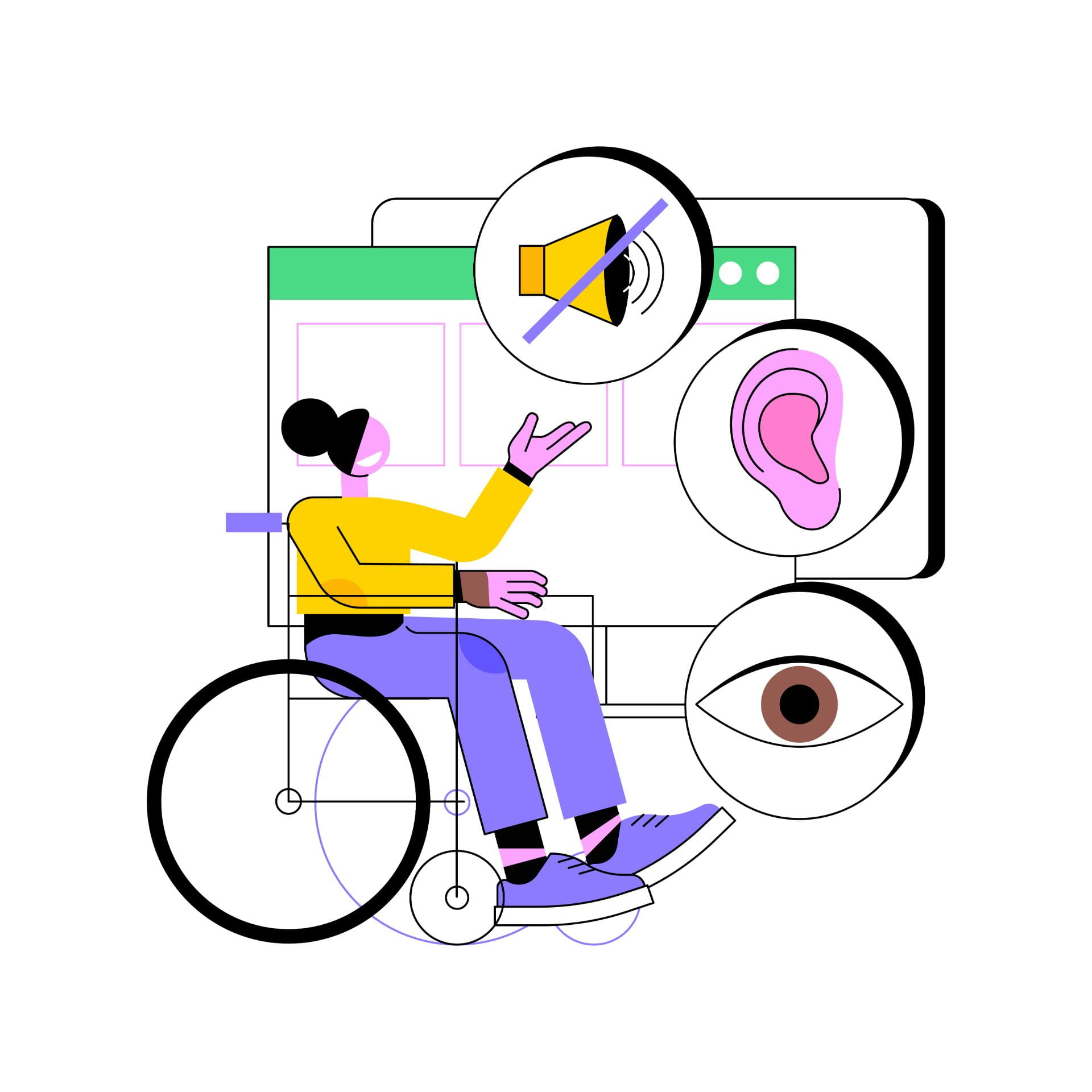
Accessibility for All
One of the biggest reasons that designers should make their websites more accessible is because there is a growing audience of users who have disabilities that impair them from accessing a site.
According to the CDC, “16% of the world’s population, and 26% of the U.S. population, have a disability. That’s over 1 billion people worldwide and around 86 million people in the U.S. who may be unable to access websites that are not designed with accessibility in mind. This can include physical, sensory, cognitive and intellectual disabilities.”
An increasing number of users rely on assistive technology to access information or to help with their disability. Allowing a website to be more accessible to someone with a disability allows a great segment of people to be included without excluding current users who normally interact with that site—hence, expanding your outreach.
Improved User Experience
When improving your website to be more inclusive of disabled individuals, you are also improving the site’s usability. By using different resources and tools with the priority of accessibility in mind, you can make your site easier to navigate. This can improve users’ ability to easily find the information they are looking for, and thus improve their overall experience. A better experience can also help boost your brand’s reputation and entice users to come back for more.
Capture Wider Audiences and Increase Business Outreach
Another benefit of having an accessible website is to capture wider audiences.
Accessible and usable sites will not only allow a larger demographic to access the page, but to have a better experience. They are more likely to engage in the information (and e-commerce, if applicable). Increased accessibility naturally increases business opportunities, which subsequently increases the brand’s SEO ranking, revenue, and reputation.
While the reasons to make a website more accessible are important and straightforward, figuring out how to do so is a bigger challenge. By incorporating features like text alternatives for images, clear navigation structures, adjustable font sizes, and compatibility with assistive technologies, an accessible website empowers individuals with visual, auditory, motor, or cognitive impairments to fully participate in online experiences.
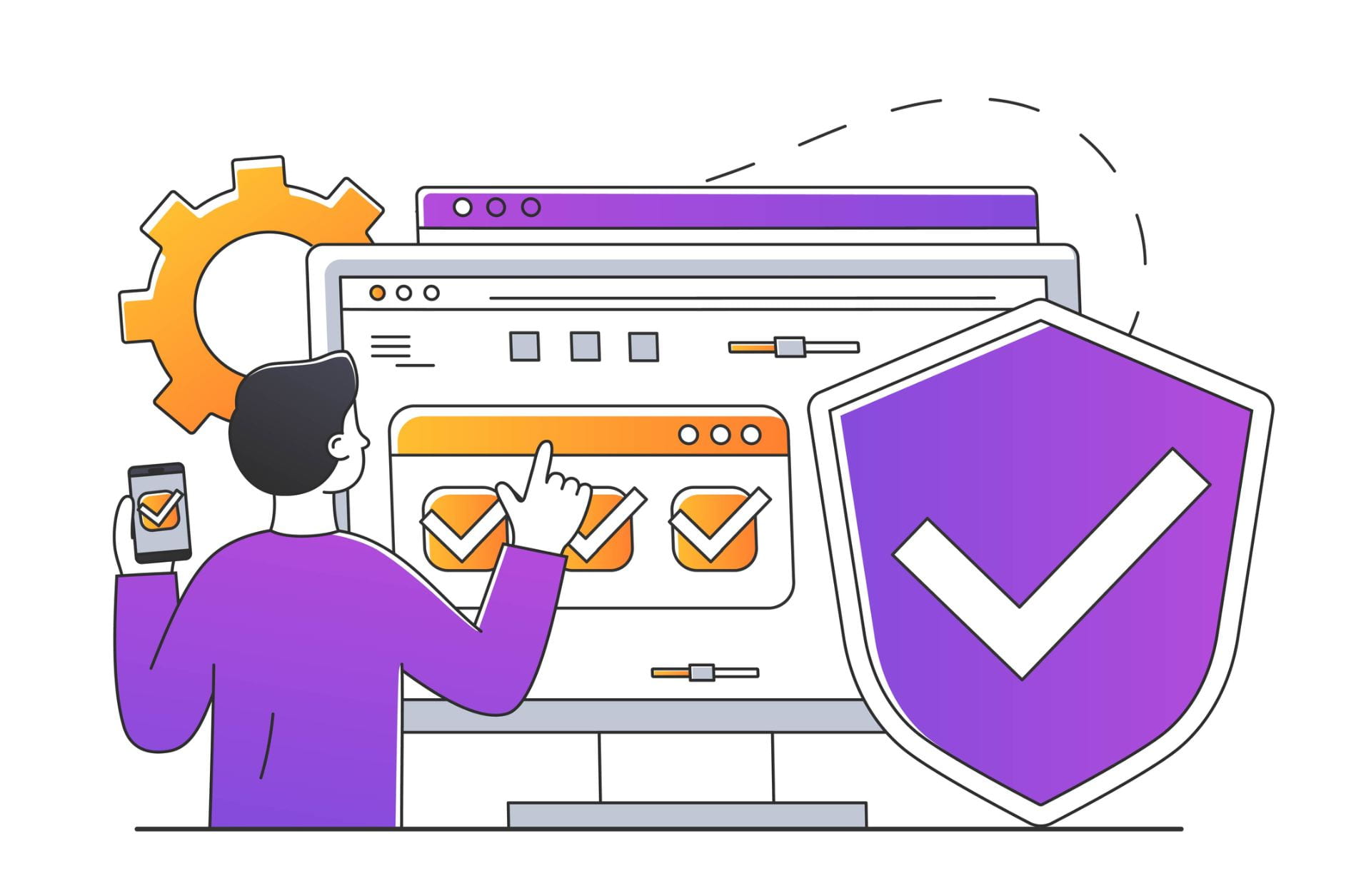
We have provided below some examples of quick-win tactics and resources to help with making a website more accessible.
- Using ALT tags in Your HTML Code
While the ALT tags don’t need to be filled in when designing a website, incorporating useful names when the opportunity arises can make a whole difference.
<img src =”image-location” alt=”Dog in a field catching a frisbee ”>
Using a simple description of “dog” for a photo of a dog catching a frisbee may not be the most beneficial. However, using “Dog in a field catching a frisbee” is certainly more descriptive. With screen readers, those who are more visually impaired can hear the descriptions of the text and image, allowing them to fully grasp the page’s content.
- Closed Captioning for Media
Text transcripts of audio/videos are enormously beneficial to a website’s accessibility. Transcripts allow these forms of content to be more accessible to anyone with hearing or visual impairments. And apart from those who are impaired, it can be a great benefit for those in environments where the audio cannot be heard (ex: office, any noisy location).
Principles and Guidelines
The World Wide Web Consortium (W3C) has developed Web Content Accessibility Guidelines (WCAG), which is a set of standards for web developers and designers to follow when creating websites. The WCAG outlines four main principles of website accessibility: perceivable, operable, understandable, and robust.
- Perceivable: The content and user interface of the site must be presented in a manner that all users can perceive it in some way (it cannot be invisible to all of their senses).
- Operable: The interface cannot require interaction that a user cannot perform.
- Understandable: The content of the site and the operation of the user interface must not be beyond the understanding of the user.
- Robust: The site must robust enough to be interpreted reliably by a wide variety of user agents, which will allow the content to remain accessible as technologies advance (especially assistive technologies).
Access these guidelines and principles here to reference when making a site.
Tools and Accessibility Testing
Aside from making the content of the website more accessible, it’s also crucial that you get creative with how the website operates to help uphold the four main principles.
For example, using more Alt text in HTML code and providing captioning can help users who are unable to hear.
You can find many more examples of technical tricks and strategies here
It is also important to test your site’s accessibility after you’ve made it. There are multiple tools that you can utilize to test your website, including Wave and Microsoft Accessbility Checker.
Explore WPI’s Business School graduate programs with courses that focus on web design and user experience.
