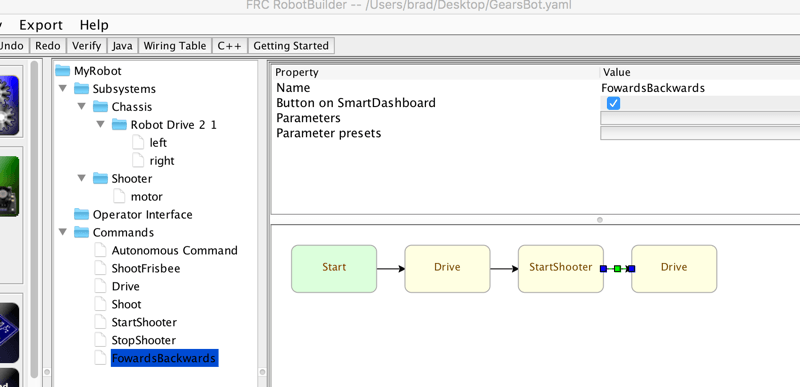
New features coming to 2016 RobotBuilder
RobotBuilder has seen a lot of improvements over the summer around ease of use. The big new features are:
- Parameterized commands. You can create a command (think set point command) that takes a parameter which is the PID set point. Then each time you want the arm, the elevator, or the shooter to move to some position using the command, just instantiate it with the appropriate set point.
- To make it easier to reuse parameterized commands, you can now define named sets of parameters, like upper, middle, and lower goal positions. Then use them with a command to move the mechanism to one of those positions. This makes it easy to not have to create specialized commands like “MoveToHighPosition”, “MoveToMiddlePosition”, and “MoveToLowPosition”. You just have one “MoveToPosition” command with a parameter.
- CommandGroups can now be created graphically. You can create a command group, then drag other commands into it and set the order. You can even set commands to be sequential or parallel to optimize the robot motion.
- And the ability to add your own things to the palette by creating classes that are dynamically loaded on RobotBuilder startup. So for all of you that integrate non-supported sensors or classes representing composite sensors, those can now be on the palette.
- And a number of bug fixes and upgrading of the generated code.
You can find more documentation in ScreenSteps with some notation saying that it is a 2016 feature.
And thanks to Sam Carlberg from WPI for for implementing many of those features. And to Joe Ross for helping test it, submitting patches, and making sure it really works.
