Pro Tip Tuesday – Improved access to Canvas Student View
Happy new year! Over break, Canvas was busy making improvements to make your life a tiny bit easier in 2021. You may notice this new icon that looks like a set of glasses on various pages in Canvas:
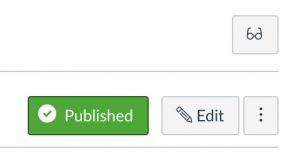
The student view icon displays in the top right hand corner of a Canvas page.
This is the new “Student View” icon that allows instructors to view what their course site looks like from the student perspective.
You used to only be able to access Student View from the Home Page and from your course Settings page. With this new update, it is now accessible from wherever you see the glasses icon!
To see the student’s perspective on Canvas, use Student View to view the course, post and reply to discussions, submit assignments, view grades, view people, view pages, view the syllabus, view quizzes, view the calendar, and view the scheduler
Happy Previewing!
More Information on Student View in Canvas
Tags: didyouknow, features, updates
