Pro Tip Tuesday: Renaming your documents in Modules
Did you know that Canvas allows you to set a display name in your Modules for your uploaded documents? The display name will show in your Module, but will retain the original given filename for your records.
With just a few clicks, you can easily change your Modules page from this:
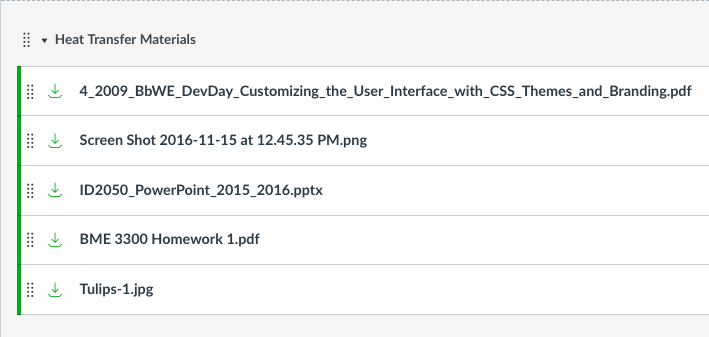
To this!

Here’s how to do it:
- Click on the gear on the right hand side of your file to expand drop down menu.
- Click on Edit
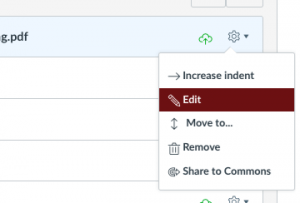
- In the pop-up box, click and drag to highlight the existing text in the Title box. While it’s highlighted, on your keyboard, press the Back or Delete button to erase it.
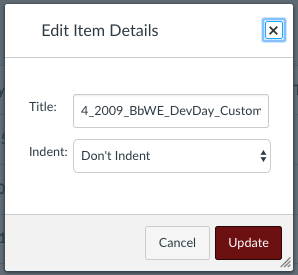
- In the title box, type in a new shortened title.
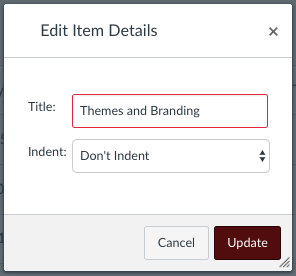
- Click Update.
- Do this for each file in your module that you would like to change.
- Admire your handiwork!

If you have any questions, feel free to reach out to us at canvashelp@wpi.edu and someone will get back to you shortly.
Tags: didyouknow, featured, HowTo, tips and tricks
