Lindsey Van Gieson
Lindsey Van Gieson's Latest Posts
Canvas Update – January 7th, 2017
Every three weeks, Canvas releases new features, updates to existing features, and bug fixes to our platform. In this production release, instructors can display recent announcements as part of a Front Page course home page and view the updated Rich Content Editor sidebar in Pages and the Syllabus. Instructors also have additional close date verifications when […]
Canvas Update – December 10th, 2016
Every three weeks, Canvas releases new features, updates to existing features, and bug fixes to our platform. In this production release, admins can set grading period start dates to 12:00 AM, find courses by sort options, and view terms by active and past terms. Instructors using grading periods have additional close date verifications in assignments and […]
How do I send an email to my class in Canvas?

One of our increasingly common Canvas questions this term is: How do I send an email to my class? It’s really easy! With a few caveats, of course… Your class must first be Published – how to publish your course. The term must have begun. (Classes are able to be published and made available to […]
Canvas Update – November 19th, 2016
Every three weeks, Canvas releases new features, updates to existing features, and bug fixes to our platform. In this production release (November 19), admins can manage all default links in the Help Menu and manage permissions for adding and editing LTI tools. Instructors can use MasteryPaths to customize student learning experiences based on student performance. Additionally, […]
Not seeing your Canvas course in your Dashboard?

When you are enrolled in more than one Canvas course, you can customize the active courses you want to show in your Course list. Courses you want to show in the Courses drop-down menu are called favorite courses. You can favorite any published course that appears in the My Courses section on the course list […]
Canvas Update – October 29th, 2016
Every three weeks, Canvas releases new features, updates to existing features, and bug fixes to our platform. In this production release (October 29), users can expand and collapse the Global Navigation Menu and view all items with a due date in the To Do list. Instructors have a small workflow change for group assignments and […]
New Canvas Clinic workshops announced: Get ready for B-Term and beyond!
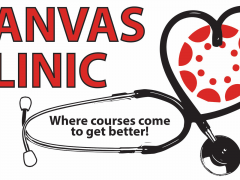
Come stop by one of our Canvas Clinic workshops to get help- whether your site needs immediate triaging, or just a consult, the ATC is here to help! ATC is holding open workshops to help you get prepared for B-Term. We’ll have staff on-call for your Canvas design questions, tech support, or just reassurance or […]
Canvas Update – October 8th, 2016
Every three weeks, Canvas releases new features, updates to existing features, and bug fixes to our platform. In this production release (October 8th), instructors can access SpeedGrader in concluded assignments, view Gradebook submission icons for LTI assignments, and view correct answers for questions in question banks. All users can view clarifying course name changes in the […]
Strategies for delivering your course materials in Canvas

When moving to a new system, there’s always going to be a few things that don’t quite match up one-to-one with the way they worked before. One example in Canvas is Modules. Our myWPI system had a structured folder system where you could have folders within folders within folders, but unfortunately in Canvas- this is […]
Canvas Update – September 17th, 2016
Every three weeks, Canvas releases new features, updates to existing features, and bug fixes to our platform. In this production release (September 17), admins and instructors can set custom user visibility options for a course and the course Syllabus. When grading assignments, instructors view an alert in the Gradebook and SpeedGrader if an assignment receives an […]

