Recent Articles
OneDrive is your new cloud storage solution for Canvas

You can now log in to your Office 365 account and share your OneDrive files in Canvas. This fall, WPI IT launched Microsoft’s Office 365. The cloud storage component of Office 365 is called OneDrive, which allows you to store and access documents from anywhere, just by logging into https://portal.wpi.edu with […]
Pro Tip Tuesday: Publish all items in a module
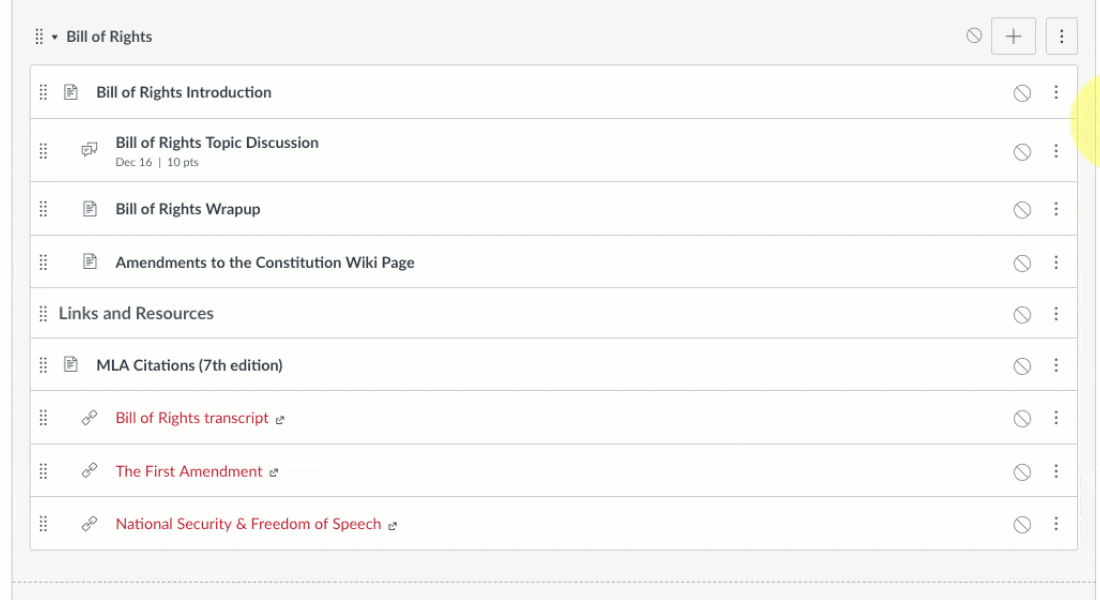
Did you know in Canvas if you publish a Module, it will Publish all the items under that Module automatically? Here’s how! Go to your Modules page in Canvas Click the “no” symbol next to the module name Then sit back, and watch the magic happen!
Canvas Update – August 25, 2018
Every three weeks, Canvas releases new features, updates to existing features, and bug fixes to our platform. In this Canvas release (August 25), the Mark as Done module requirement synchronizes with the student Dashboard List View and Card View to-do list to automatically complete items that have been marked as done. For instructors using the […]
Canvas Update – August 4, 2018

In this Canvas release (August 4), students can manage to-do items for all their courses using a List View Dashboard option. In DocViewer, comment replies are stacked together and can be expanded to view the entire comment thread. The Rich Content Editor supports the longdesc attribute for images. Welsh has been added as a supported language. For […]
Canvas Update – July 14, 2018
Every three weeks, Canvas releases new features, updates to existing features, and bug fixes to our platform. In this production release (July 14), the current anonymous and moderated grading features have been updated to provide improved assignment flexibility with fully anonymized, multiple grader anonymity, and moderated options. Rubrics can be created without point values to create […]
Canvas Update – June 23, 2018
Every three weeks, Canvas releases new features, updates to existing features, and bug fixes to our platform. In this production release (June 23), modules and calendar events can be duplicated in Canvas. The Discussions page has been updated with an improved design, and instructors can create section-specific discussions. In the New Gradebook, the Grade Detail […]
Pro Tip Tuesday: The keyboard shortcuts that make Canvas even easier!
Canvas is already very user friendly, but they make things easier on you by providing a number of keyboard shortcuts to make navigating Canvas even quicker. If a Canvas screen has keyboard shortcuts on it, you can view the list of shortcuts by pressing the comma key or + , which will trigger a popup […]
Canvas Update – June 2, 2018
Every three weeks, Canvas releases new features, updates to existing features, and bug fixes to our platform. In this production release (June 2), Conferences can display multiple recording formats. For outcomes and rubrics, imported outcome errors and warnings are more distinctive through clarified functionality, and the Find Rubrics window displays account and course names alphabetically […]
Canvas Update – May 12, 2018
Every three weeks, Canvas releases new features, updates to existing features, and bug fixes to our platform. In this production release (May 12), Yo is no longer supported as a Canvas web service. Additionally, the Files Settings menu icon has been replaced with the Options icon. For instructors, the Announcements commenting option is persistent per […]
Canvas Update – April 21, 2018
In this production release (April 21), admins can set a default Dashboard view for new Canvas users and allow graders to add excess points to outcome criteria in SpeedGrader. Additionally, the account-level SIS Import process supports a feature option refactor that provides improved performance and stability. In Conferences, individual recordings can be individually deleted. The […]
