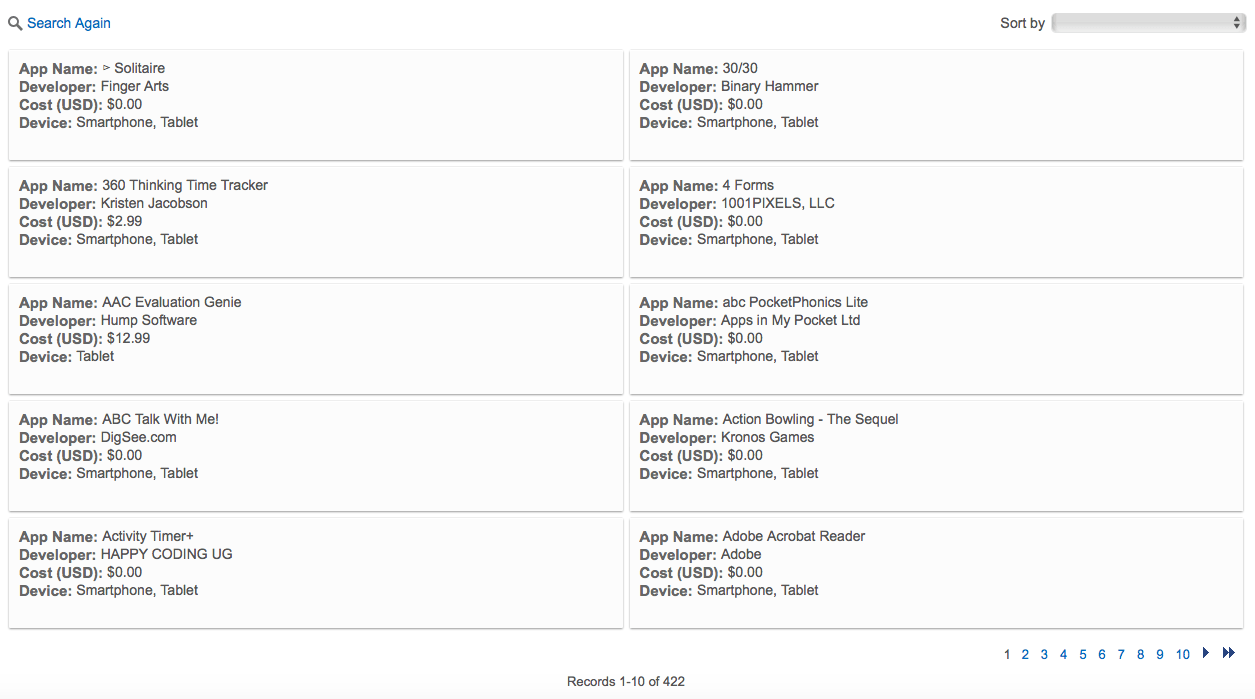Click here to return to the main project page.
Executive Summary
The objective of this project was to provide the Seven Hills Foundation with a centralized location to find and search for assistive technology apps they can use in their daily work. Previously, the apps the Seven Hills’ Assistive Technology (AT) Department recommended were spread over multiple documents across multiple locations; employees had difficulty finding apps to fit their needs and didn’t feel confident researching new apps in the app store. We achieved our goal through the following accomplishments:
1. Developed a methodology for finding useful apps.
2. Created a metric for ranking useful apps.
3. Developed a database of useful apps.
4. Created an interface to easily navigate the database.
5. Developed a manual to familiarize users with the interface functions.
To develop a methodology for finding “useful” apps we first had to understand the services provided by Seven Hills Foundation. To do this, we attended an AT Super-user meeting, where we were allowed to observe a pitch for a new AT service. Here we observed the questions asked by the super-users and developed an understanding of what the professionals look for when researching apps. We also took part in a site tour of another Seven Hills location in Worcester, giving us a look into the daily use of AT.
With this new background in AT apps, we began filtering through the list of over 200 apps scattered across various documents in the Seven Hills system. We deleted old apps that no longer exist, updated existing apps, and added new apps, filling in over nine unique fields for each app entry. The new list of over 400 apps was located on a Google Sheet which would then be exported to whatever service we decided to use.
At first glance, the easiest and best method to turn our database into a user-friendly interface was to use the Web-Database feature in Microsoft Access. Access had the functionality we required, and the accessibility through the existing Seven Hills SharePoint site. However, Microsoft canceled their Access Web Applications services for SharePoint, replacing it with the much less user friendly and less powerful (ironically enough) PowerApps. This, paired with a lack of familiarity with the capabilities of SharePoint, led us to the cloud-based database service Caspio. Caspio provided us with everything we needed; it could use many different search and filter functions, as well as include an internal ranking and comment system, as requested by the sponsor. Caspio is also a low-code development platform, therefore maintenance would be easier for someone without prior coding knowledge. With Caspio, we were able to create the interface (shown in Figure 1.1), as well as a request form to add apps and a page for admins to edit the site. Figure 1.2 shows the results after searching for an app.
While Caspio provides a relatively simple interface, we also provided written and video tutorials for users and administrators. These tutorials highlight the various search and filter functions for users, as well as ranking and commenting on apps. The tutorials for administrators explain how to add and delete apps along with maintaining the website.
With the completion of the project, Seven Hills have what they requested: a cloud based centralized “search engine” for employees to research and find apps they may find useful. Future expansions for this project include adding more AT apps, adding more specific fields such as switch compatibility, or possibly transferring the database off Caspio onto an internally run server.