Pro Tip Tuesday: Add a Rubric to Canvas Discussions
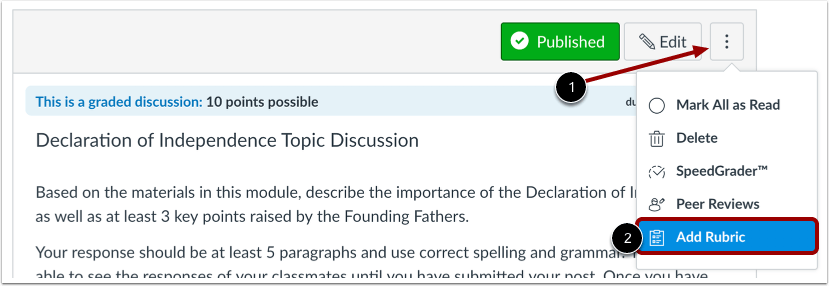
You probably already knew that you can add rubrics to assignments in Canvas. Did you know that you can add them to graded discussions as well? If you want to communicate expectations and have set standards for grading your students’ discussion posts, read on!
- In your Course Navigation, click the Discussions link.
- Click the name of the discussion to open it
- Click the Options icon (looks like 3 dots) and select Add Rubric from the drop down menu
- To create a new rubric from scratch, begin filling out settings presented here (to use an existing rubric, click Find a Rubric)
- Type a name for your rubric into the Title field
- Click the pencils to edit criteria and points
- Click +Criterion to add new rows to the table
- If you intend to use this rubric in Canvas’ Speedgrader (most people do), check off the box for “Use this rubric for assignment grading”
- If you need help with deciding on other rubric options, here’s a handy guide
- When finished, click Create Rubric
- To learn more about the different settings available for rubrics, visit Canvas’ page on creating rubrics
- If you choose the “Find a rubric” option, and that rubric has been used in a previous assignment, you’ll get a warning message that says the rubric cannot be edited. However, you may create a copy of this rubric. To create a copy, click the OK button.
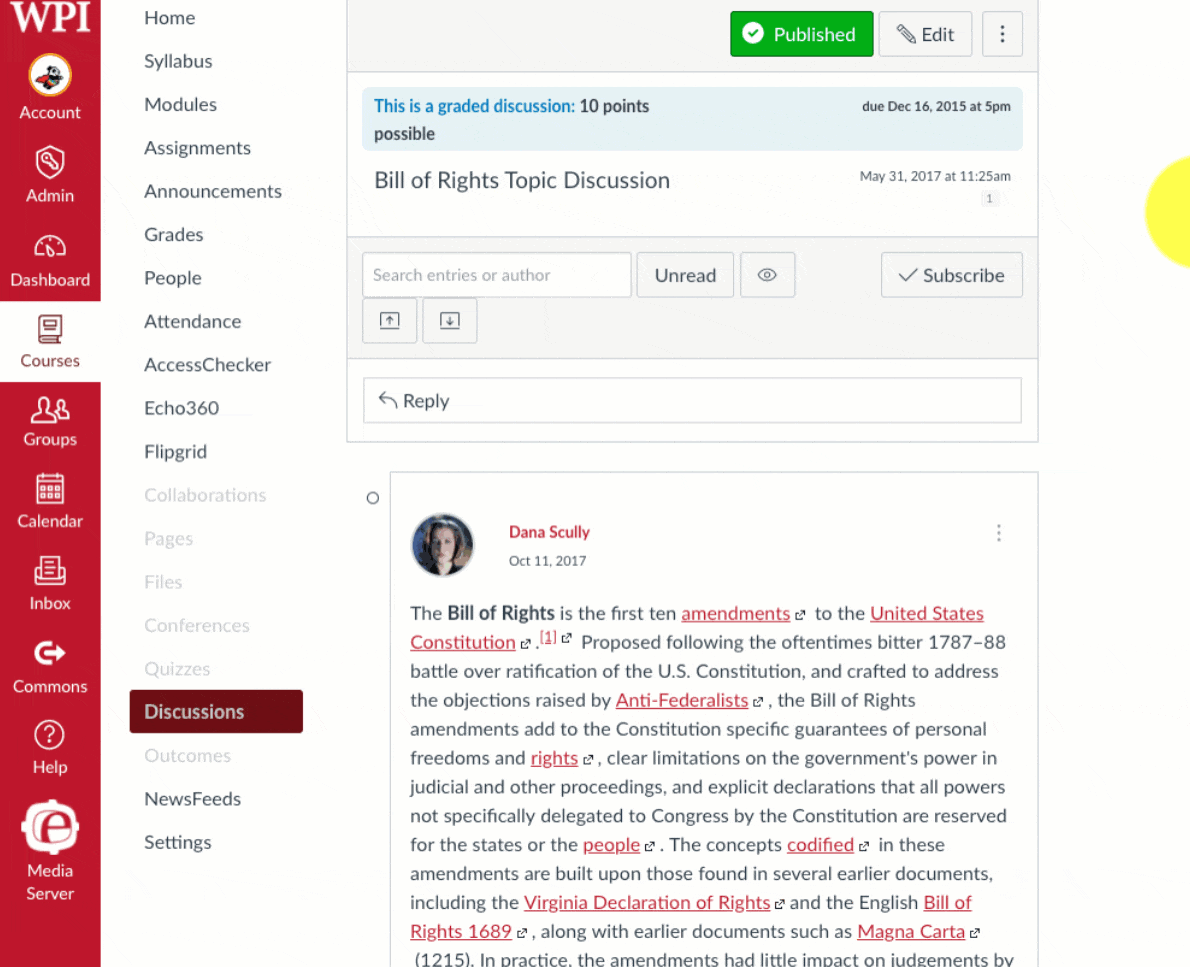
Good News! Rubrics that you create on the fly (like in the steps outlined above) will be saved in your course rubrics list for future use.
This guide is for adding a rubric to an existing discussion board. I’ve provided other related links below if you need to take a step back and refresh on other skills!
Related Links
How do I create a rubric in a course?
How do I use free form comments?
How to I used a rubric to grade in Speedgrader?
How do I add a rubric to an assignment?
How do I add a rubric to a graded discussion?
How do I manage existing rubrics?
How to I create a graded discussion?
Questions? Comments? Contact canvashelp@wpi.edu and an expert on Rubrics will be happy to help!
Tags: didyouknow, HowTo
