
Welcome to Canvas @ WPI!
Canvas is WPI’s Learning Management System (LMS). Bookmark or follow this blog to receive news and updates about Canvas!
After 8 years, we’ve decided to retire this site. Future Canvas updates will be posted on the ATC-TTL blog. Please bookmark that link if you haven’t already!

Why do I need to export a course? Per the Learning Management System and Video Lecture Support Policy approved by faculty governance on May 12, 2022, Canvas content is retained online and accessible by faculty in Canvas for 6 years. Academic course sites* that are older than 6 years are purged from Canvas. If you […]
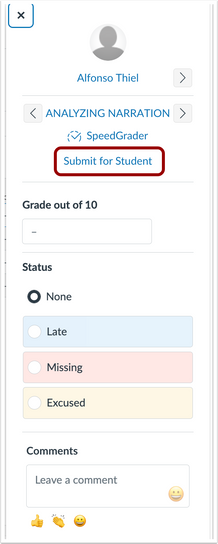
Every month, Canvas releases new features, updates to existing features, and bug fixes to our platform. In this Canvas release, instructors can submit a file upload assignment on behalf of a student in the Gradebook, Gradebook can be sorted and exported by First Name, and Canvas Studio captioning has been improved. Submit Assignment on Behalf […]
Every month, Canvas releases new features, updates to existing features, and bug fixes to our platform. In this Canvas release (November 19), Account Calendars allow institutions to share important dates with instructors and students. In Outcomes, instructors can quickly view an alignment summary of course Outcomes. Also, the Schedule Page Publication feature option default status […]
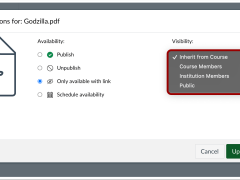
Every month, Canvas releases new features, updates to existing features, and bug fixes to our platform. In this Canvas release (October 15), Inbox functionality has been updated to provide improved accessibility and quality experiences. New Features File Visibility Access – This update allows instructors to manage the visibility of specific files in public courses for […]
We’ve been waiting for a long time for Canvas’ new Quizzing tool to be released, and it’s ALMOST here! It’s ready enough that I feel comfortable introducing it to WPI for this year. Classic Quizzes and New Quizzes can be used simultaneously for the next year before we transition officially to the new and improved […]
Every month, Canvas releases new features, updates to existing features, and bug fixes to our platform. In this Canvas release (April 16), this Apply Score to Ungraded Assignments feature allows scores to be applied to multiple ungraded submissions at once. This change allows instructors to apply scores to ungraded submissions en masse from an assignment […]
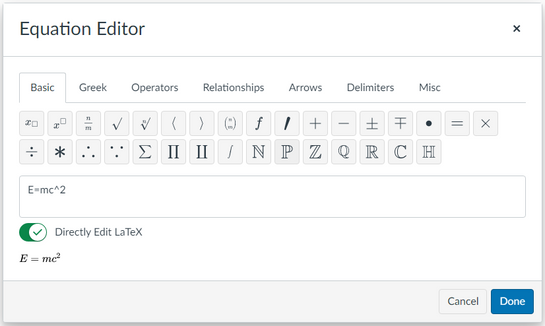
Note: There were no updates for February 2022. Every month, Canvas releases new features, updates to existing features, and bug fixes to our platform. In this Canvas release (March 19), the Equation Editor includes an improved user experience across Canvas courses. This change provides mobile responsiveness and enhanced user experience across Canvas courses. When a […]
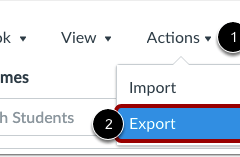
Are you a Microsoft Excel pro? Do you live and breathe spreadsheets with complicated functions and formulas? Then this pro tip is for you! Canvas has the ability to export your course Gradebook to Excel and then allows you to import the CSV back into Canvas for students. Some of the benefits of this are: […]
Happy New Year! The first update of 2022 has many small but helpful changes to Canvas. Every month, Canvas releases new features, updates to existing features, and bug fixes to our platform. In this Canvas release (January 15th), the expanded or collapsed state of the Course Navigation Menu persists throughout all Canvas courses. In the […]