Pro Tip Tuesday: Speed up your grading by sorting your students in Speedgrader
For quicker and easier grading, you can sort the student list by student name, the date they submitted the assignment, or by submission status.
Open up Speedgrader from any assignment, discussion, or quiz in your Canvas course.
To open SpeedGrader Options, click the Settings link (gear icon).
To open the sorting options for the student list, select the drop-down menu.
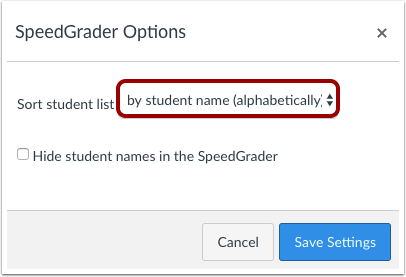
Select the sorting option you prefer for the student list (by student name, date, or submission status).
Click Save Settings.
Tags: didyouknow, features, HowTo
