Pro Tip Tuesday – Clean up your Canvas Dashboard
Still seeing old courses appearing on your Dashboard? Just go to Courses > All Courses and click on the stars beside the courses you’d like to remove.
Star icons toggled with a color will appear on your Dashboard. Star icons with simply an outline will not be displayed.
This page saves automatically, so just go back to your Dashboard to quickly see the changes!
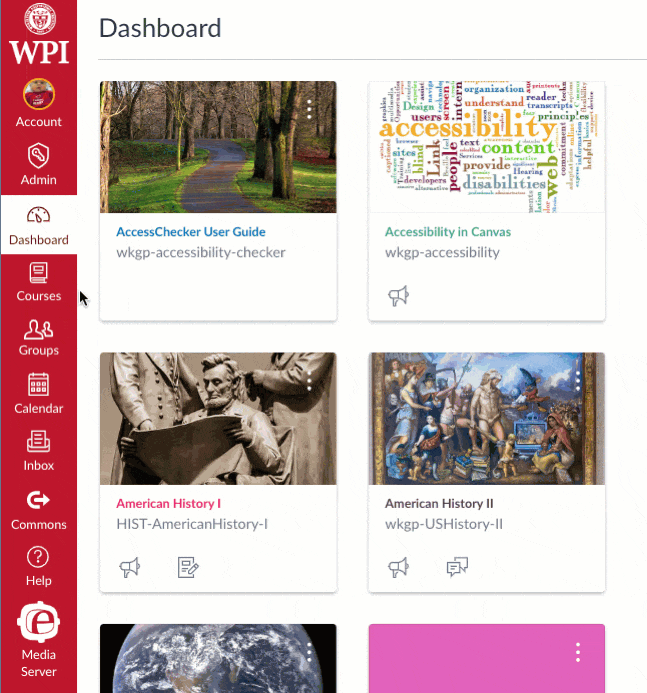
Tags: didyouknow, HowTo
