Pro Tip Tuesday: The Many Benefits of Mute Assignment
What’s your Canvas grading style? Do you have a set workflow?
Do you grade assignments as they come in? Do you do all your work in Excel and then import into Canvas? Do you have TAs and Graders to assist?
No matter what your workflow, using the Mute Assignment tool can help!
By default, Canvas allows students to see assignment grades as soon as the instructor has graded the assignment. At the ATC, we always recommend to enable the Mute Assignment tool as soon as an assignment is posted. This way, students will not receive any notifications that a grade has been posted until the instructor allows it.
Why else might you want to enable the Mute Assignment tool?
- If you review your TA/Graders grades before releasing them
- If you tend to change grades before deciding on a final grade for an assignment
- If you tend to get interrupted a lot while working (who doesn’t?)
- If you have a large class (or a complicated assignment) and the grading process takes a few days
All of the above cases are perfect uses for releasing grades to your students simultaneously. So try out Mute Assignment today!
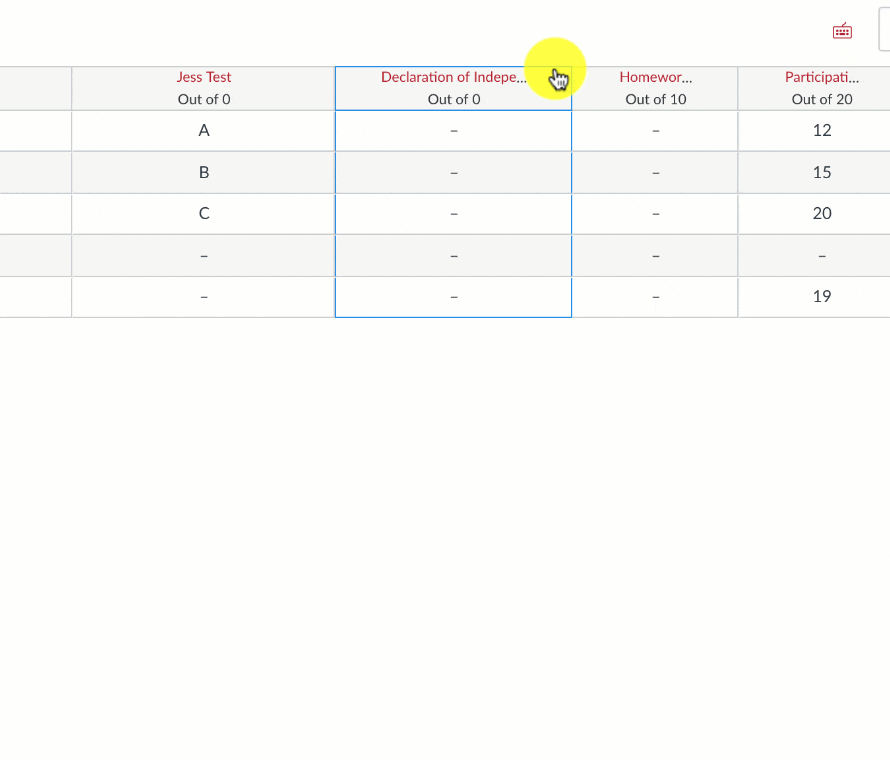
Tags: didyouknow, features
