Pro Tip Tuesday: Get notified about broken links in your course site
Something new to Canvas this year is the ability to be notified via email about broken links in your course site.
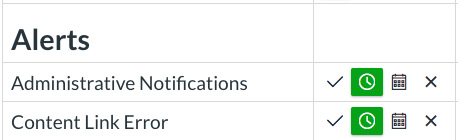
On your Notifications page, under the Alerts header, locate the Content Link Error notification. You can choose to receive emails right away, in a daily digest, in a weekly digest, or never.
This notification is triggered in the following conditions:
- The link cannot be accessed by students because of a permission error
- The link is broken
- The link is unpublished
The notification does not trigger for Deleted links, however, but those can be manually checked using the Validate Links in Content option in Course settings.
While you’re here, it would be a good time to review all of your notification settings for Canvas and make sure they’re set up the way you prefer.
Any questions? Feel free to reach out to canvashelp@wpi.edu
Tags: canvas, didyouknow, protip, tips and tricks, web links
