Canvas Update – October 19, 2019
Every month, Canvas releases new features, updates to existing features, and bug fixes to our platform. In this release, there are 3 major updates to note:
New Course Navigation
The Admin, Course, and User Navigation Menus have been updated to include color and visual indicators to define active menu items. Additionally, the Course Navigation Menu includes tooltip indicators to clarify inactive menu items. This change helps improve accessibility in Canvas.

New Gradebook Post Policy Icon Updates
Canvas has made a change to the icons and workflow in Post Policy. When users set a manual grade posting policy (manually release grades vs. automatic release) they’ll see the word Manual instead of an outlined eye (visibility icon). Users should now only see the eye icon (visibility icon) when entered grades need to be posted.
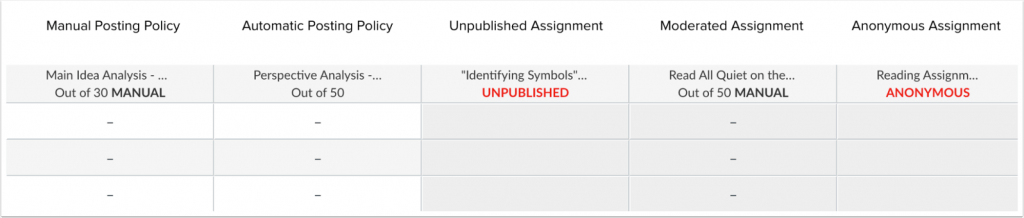
Tags: accessibility, canvas, slack, updates, user interface
