Recent Articles
Pro Tip Tuesday: Rearrange your Canvas Dashboard — finally!!
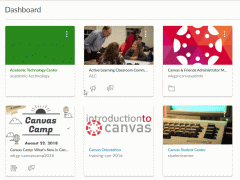
It’s finally here!!! You can now rearrange your Canvas dashboard cards!!! As part of the December 8th update, Canvas rolled out this much-needed feature. Try it out for yourself — drag and drop your dashboard cards around or select the 3 dots in the upper right-hand corner of a card and rearrange that way. View […]
Canvas Update – December 6, 2018
Every 3 weeks, Canvas releases new features, updates to existing features, and bug fixes to our platform. In this Canvas release (December 8), course cards can be reordered in the Card View Dashboard. In the Rich Content Editor, HTML5 is used instead of flash when used in Firefox and Chrome browsers. In courses, conferences include […]
Pro Tip Tuesday: Move a Module (not by drag-and-drop)
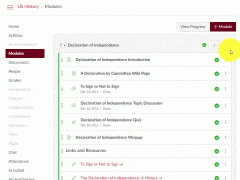
Let’s face it, the dragging-and-dropping feature is a huge plus to Canvas compared to WPI’s last LMS. However, what if you have a huge list of modules and you want to move a module above or below a module that appears off-screen? This can be a bit cumbersome and there’s room for some developmental improvement […]
Pro Tip Tuesday: Add some Thanksgiving flair to your course
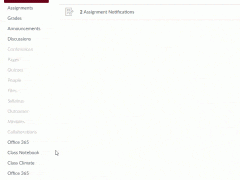
Want to add a dancing turkey to your Canvas course site? Go for it! Go to your course > Settings > and browse for a new course image. It’s as easy as… pumpkin pie! See related Canvas documentation for how to swap out your dancing turkey next week to something a little more course-related: How […]
Canvas Update – November 17, 2018
Every 3 weeks, Canvas releases new features, updates to existing features, and bug fixes to our platform. In this Canvas release (November 17), students can directly upload and embed images in the Rich Content Editor, and observers can choose to view the names of their observees in graded notifications. Additionally, browser support has been updated for […]
Canvas Update – October 27, 2018
Every 3 weeks, Canvas releases new features, updates to existing features, and bug fixes to our platform. In this Canvas release (October 27), the List View Dashboard displays a summary for course events, and course links within the Grades menu direct to the Grades page instead of the home page. Additionally, in the Card View and […]
Canvas Update – October 6, 2018
Every 3 weeks,Canvas releases new features, updates to existing features, and bug fixes to our platform. In this Canvas release (October 6), rubrics can be created without point values. Section-specific discussions include an updated workflow. DocViewer supports manual image and document rotation. For students, the List View Dashboard includes Peer Review assignments, and the Alerts […]
Pro Tip Tuesday – Clean up your Canvas Dashboard

Still seeing old courses appearing on your Dashboard? Just go to Courses > All Courses and click on the stars beside the courses you’d like to remove. Star icons toggled with a color will appear on your Dashboard. Star icons with simply an outline will not be displayed. This page saves automatically, so just go […]
Pro Tip Tuesday: Duplicate an Assignment in Canvas

You can duplicate an assignment in your Canvas course! When you create the copy, the word “copy” will be appended to the end of the assignment name. Feel free to change this when modifying the assignment content by clicking on the assignment name, then clicking Edit. Duplicated assignments will be Unpublished by default. Assignments currently […]
Canvas Update – September 15, 2018
Every three weeks, Canvas releases new features, updates to existing features, and bug fixes to our platform. In this Canvas release (September 15), Gradebook CSV import files support updates for custom columns. The SpeedGrader sidebar includes a link to export submission comments as a PDF when the assignment is visible to students. Conferences supports WebRTC web […]
