Tag: gradebook
Canvas Update – March 2023
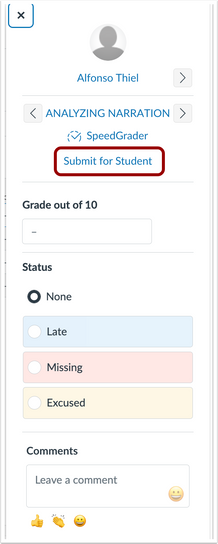
Every month, Canvas releases new features, updates to existing features, and bug fixes to our platform. In this Canvas release, instructors can submit a file upload assignment on behalf of a student in the Gradebook, Gradebook can be sorted and exported by First Name, and Canvas Studio captioning has been improved. Submit Assignment on Behalf […]
Did You Know? Canvas Gradebook CSV Export (with some exciting updates)!
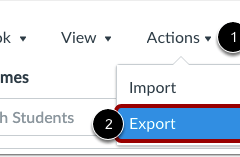
Are you a Microsoft Excel pro? Do you live and breathe spreadsheets with complicated functions and formulas? Then this pro tip is for you! Canvas has the ability to export your course Gradebook to Excel and then allows you to import the CSV back into Canvas for students. Some of the benefits of this are: […]
Canvas Grading – Set yourself up for success!
It’s grading season again! I wanted to offer a new look at Canvas Gradebook and some tips and tricks to help ease the grading process. Canvas is NOT the official grading record at WPI (you’ll still need to manually enter final grades into Workday – here’s some tips for that) but if you’re using Canvas […]
B-Term grading season is open!

It’s beginning to look a lot like rubrics! To help faculty during this busy time, I gathered together all of our best tips for grading in Canvas, and also your quarterly reminder of how to enter grades on BannerWeb. Canvas Grading Tips Best Practices for Canvas Gradebook – overall best practices for beginning, middle, and […]
Canvas Gradebook Best Practices

Using Canvas Gradebook can be daunting! There’s a lot of features packed into this unassuming tool. We’ve gathered up some of our best practices to help you get going smoothly. If you have any questions, feel free to reach out to atc-ttl@wpi.edu. We’re happy to help! Start of the Term The following tasks ideally […]
Grading Efficiently and Consistently with TAs & Graders

Welcome to A-Term 2020, and thanks for joining us for the first Tech Tuesday of the new school year! Today we’re looking at grading in Canvas and tools available to help you streamline this necessary but sometimes cumbersome activity. There’s several ways Canvas can help make grading more automated, consistent, and efficient when you have […]
Canvas Update – March 21, 2020
Every month, Canvas releases new features, updates to existing features, and bug fixes to our platform. In this Canvas release (March 21), enabled plagiarism reports include updated icons in the Gradebook, SpeedGrader, and the student Grades page, and the Gradebook export CSV file matches the order of the Gradebook. In assignments, the status of re-uploaded […]
Canvas Update – February 15, 2020
Every month, Canvas releases new features, updates to existing features, and bug fixes to our platform. In this Canvas release (February 15), Gradebook import CSV files ignore reserved name columns as well as hidden and deleted custom columns. Additionally, Canvas provides a more responsive experience for content scrolling according to web accessibility initiative guidelines. In […]
Tech Tuesday – Automatically apply your rubric score to your Canvas assignment

Canvas provides the option to apply a rubric to your assignments, but by default, the score you calculate in the rubric is not automatically applied to Gradebook. The catch is, you have to apply this setting when you add your rubric to the assignment and BEFORE you begin grading! If you add it after, the […]
Pro Tip Tuesday – No More Mute Assignment – Welcome Grade Posting Policy!

Today’s Pro Tip Tuesday is highlighting a pretty great new tool that was released this past weekend that’s going to save you a lot of time and clicks if you use Canvas’ gradebook. Canvas’ New Gradebook tool is doing away with our old friend “Mute Assignment” in favor of something even better, if you can […]
