Adding Apps to your Canvas course site
The Canvas App Center is an awesome resource where you can locate and install dynamic teaching tools to your course site with just one click! Many apps are Canvas preferred partners and integrate within course sites seamlessly.
Apps can be added to your course site by opening your course site, then clicking on Settings (in your course navigation), then Apps (in the top list of tabs).
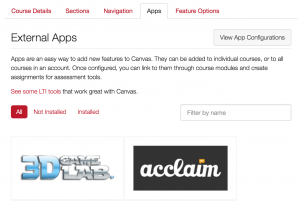
To view a quick description of an app, hover over the app. To view all details, click the app. Many apps are free to use, some may require publisher subscriptions. If there are any apps you’re interested in using but do not have a subscription, contact the app publisher, or the ATC and we would be happy to investigate.
On the details page, you can view a full description of the app. When you are ready to install the app with the proper credentials, you can add the app as a tool for your course.
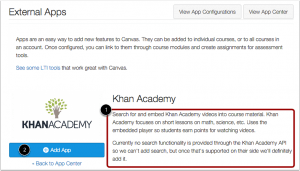
Once configured, external apps can be added to Modules, Course Navigation, the Rich Content Editor, and Assignments.
Some examples of popular apps instructors have utilized are YouTube, Khan Academy, Pearson, Quizlet, and SlideShare (but there’s so many more!).
As always, if you have any questions- contact the ATC-TTL team.
