Lindsey Van Gieson
Lindsey Van Gieson's Latest Posts
Pro Tip Tuesday: Download Gradebook to Excel
Canvas provides a pretty great Gradebook interface to work with directly in your web browser, but sometimes there’s nothing like using good old Excel for calculations. Here’s how to export your Gradebook to Excel from Canvas, and some pro tips to accompany this task. Open Grades Click the Export button Click the CSV File link When […]
Pro Tip Tuesday: Validate Course and Web Links
This one is easy- Canvas has a link checker! If you have been copying your course content year to year, it’s worth it to run the Canvas link checker to make sure all of your internal links, uploaded content, as well as web resources are active and published. Canvas will check your content and let […]
Canvas Update: August 26, 2017
Every three weeks, Canvas releases new features, updates to existing features, and bug fixes to our platform. In this production release (Aug 26), SpeedGrader has been optimized for performance in large courses. In DocViewer, Point and Area annotations no longer require comments, and DocViewer displays an annotation session warning before the session is refreshed. For all users, […]
Pro Tip Tuesday: Mute Assignments in Gradebook
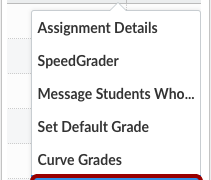
This post has been archived. Mute Assignment is now handled by Canvas’ Grade Posting Policy.
Pro Tip Tuesday: Create clickable images using Link to URL
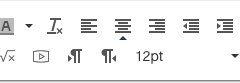
The Rich Content Editor in Canvas has a ton of tools for you to create custom pages that are unique to your course site. Here’s a tip for one of these tools that you might not have known about. The Link to URL tool (the chain link icon in the toolbar). You can create clickable images […]
Canvas Update: August 5th, 2017
Every three weeks, Canvas releases new features, updates to existing features, and bug fixes to our platform. In this production release (Aug 5), the submission details page, student Grades page, and SpeedGrader display labels for missing submissions. Production release notes also include fixed bugs. View Full Production Release Notes here.
Pro Tip Tuesday: Renaming your documents in Modules
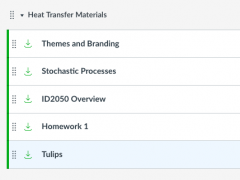
Did you know that Canvas allows you to set a display name in your Modules for your uploaded documents? The display name will show in your Module, but will retain the original given filename for your records. With just a few clicks, you can easily change your Modules page from this: To this! Here’s how […]
Pro Tip Tuesday: Adding a web resource to your course menu

Do you have a website or web resource that should be prominently featured in your Canvas course navigation menu? You can add one using the Redirect Tool app. Click Settings and select Apps, and then search for the term Redirect tool. Open the Redirect tool and click Add App. In the Add App dialog box: In the “Name” field, enter the name […]
Canvas Update: July 15, 2017
Every three weeks, Canvas releases new features, updates to existing features, and bug fixes to our platform. In this production release (July 15), assignments and pages can be duplicated in Canvas courses, and new courses default to the Modules Course Home Page layout. The Rich Content Editor sidebar enhancements that exist in Pages and the Syllabus […]
Last chance to say goodbye…

It’s your last chance to say goodbye to myWPI! After 18 years of faithful service from myWPI, WPI is looking onward to our next LMS: Canvas. Please log in to http://my.wpi.edu to give your courses one last look! After June 30, you will no longer be able to view your course sites in myWPI. All […]

