Recent Articles
Canvas Update – February 17, 2018
In this production release (February 17), Grade Export and MGP Grade Export reports include columns for posted and unposted grades, and the SIS Export report includes group categories. In courses, new assignments no longer include an option to display grades via GPA scale, and individually graded group assignments include clarified options for sending student and […]
Pro Tip Tuesday: Repeating Events in Canvas Calendar
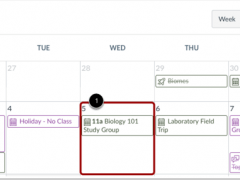
A question we often get at the ATC is “Can I add my class meeting time to my Canvas site?” The answer is yes! While we can’t automatically load your class meeting times in from Banner, it’s relatively simple to add a repeating (recurring) event into your course’s calendar! Events you create on the Calendar will […]
Pro Tip Tuesday: Tracking in-Class assignments, quizzes, and other things in Canvas Gradebook

If you teach primarily face-to-face classes but still want to keep a comprehensive gradebook online in Canvas, this post is for you! While online assignment submission and online quizzing in Canvas is great, sometimes it just makes more sense to have students do work on paper. The problem that arises, is then your Canvas gradebook […]
Canvas Update – February 3, 2018
January 27th’s release has been delayed to February 3. In this production release (January 27 February 3), the External apps page at both the account and course level displays a warning when a user adds an existing app in the same context. The Rich Content Editor Embed Image option includes the decorative image checkbox to […]
Pro Tip Tuesday: Change your Canvas Course Name

Do you have multiple courses in Canvas with the same name? When you teach the same course over multiple terms in Canvas, you might find that your Dashboard begins to fill up with many courses of the same name. It can be difficult to differentiate between terms when posting content as well as sending your […]
Pro Tip Tuesday: Cleaning up your Dashboard

When you are enrolled in or teaching many Canvas courses, you may customize the active courses you want to show on your Dashboard and Course List (under Courses). Courses you want to show on your Dashboard are called favorite courses. You can favorite any published course on the course list page to make it show on […]
Canvas Update – January 6, 2018
Happy New Year! In this production release (January 6), when a submission is graded in SpeedGrader, rubrics support excess points above the maximum point value for each criterion. In the Rich Content Editor, the Accessibility Checker includes a minor design update and a new content contrast rule. The Rich Content Editor Whitelist supports the Audio […]
Pro Tip Tuesday: Using Student View
Do you ever wonder what your course site will look like to your students? Using Student View is a great way to help you plan out your site and make sure things you want students to see, they can see! What can I do with Student View? Student View can also interact with your Discussions, […]
Canvas Update – December 9, 2017
Every three weeks, Canvas releases new features, updates to existing features, and bug fixes to our platform. In this production release (December 9), in courses, assignment group settings include an option to move all assignments to another assignment group, and instructors can view a label for inactive enrollments in groups. Small design updates have been […]
Pro Tip Tuesday: Using Canvas Calendar like a pro

In the left hand-menu of Canvas, click the Calendar icon to launch the Calendar. The calendar displays all Canvas courses in which you are enrolled in a color coded system. You also have a personal calendar where you can add events or assignments only you can see. You can view calendar as Week, Month, or […]
