Recent Articles
Canvas Update – March 30, 2019
Every 3 weeks, Canvas releases new features, updates to existing features, and bug fixes to our platform. In this Canvas release (March 30), the beta label has been removed from the New Gradebook in addition to other feature options in Canvas. In Notifications, SMS notifications have been shortened to distribute one message about the related […]
Pro Tip Tuesday: Create an Extra Credit Assignment

Did you have a student go above and beyond in class? Do you have a menial but nevertheless important task that you want to “encourage” your students to complete? Good news! There’s a couple ways you can grant extra credit to students in Canvas. Create a new assignment out of ‘0’ points. Then, give the […]
Pro Tip Tuesday: The Many Benefits of Mute Assignment

What’s your Canvas grading style? Do you have a set workflow? Do you grade assignments as they come in? Do you do all your work in Excel and then import into Canvas? Do you have TAs and Graders to assist? No matter what your workflow, using the Mute Assignment tool can help! By default, Canvas […]
Pro Tip Tuesday: Make a web link open in a new window
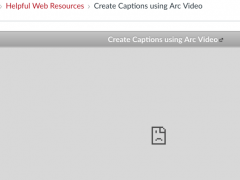
Canvas wants to be your friend. But sometimes, Canvas is that one friend who offers advice when you don’t really want it. It means well. So, you set up a Module called “Helpful Web Resources” and add in your links one by one using Canvas’ default setting. By default, your friend Canvas wants to open […]
Canvas Update: March 9, 2019
Every 3 weeks, Canvas releases new features, updates to existing features, and bug fixes to our platform. In this Canvas release, March 9, discussion topics can be searched by author name in addition to title. In Canvas Commons, when viewing the Resource Details tab in Commons, users can view filtered search results that only display resources […]
Pro Tip Tuesday: The Low Down on Graded Discussions

You’ve probably tried out the Discussion tool in Canvas before, but do you know about all the settings available? Here’s a few things you might not know: You can require students to post before seeing other students posts, but you may want to lock down additional settings. If you require students to post before they […]
Canvas Update: February 16, 2019
Every 3 weeks, Canvas releases new features, updates to existing features, and bug fixes to our platform. In this Canvas release (February 16), DocViewer supports stylus tools to create annotations within supported touchscreen devices. For embedded images in the Rich Content Editor, the Canvas files folder structure displays thumbnail images. Interface updates have also been […]
Pro Tip Tuesday: Change your language preferences
Late last week, there was a temporary glitch in the Canvas notification system causing email notifications to be sent out in a different language. While the default language is English, did you know that you can customize your language preferences in your Canvas user account profile? This will change your Canvas interface and any notifications you […]
Pro Tip Tuesday: Add a user to a course site after the term end-date has passed
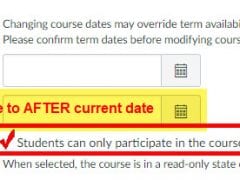
We get a lot of requests from instructors asking us to add a colleague to a prior term’s course site so that the resources can be shared. While the process to add a user to a current term’s course site is pretty straightforward, it’s not as intuitive if the course has ended. That’s because the +People […]
Canvas Update – January 5, 2019
Every 3 weeks, Canvas releases new features, updates to existing features, and bug fixes to our platform. In this Canvas release (January 5), the Course Link Validator page includes design enhancements for link clarity, including identifying broken Course Card images. And the Course Details page has been updated to clarify term and course dates as well […]
