Tag: modules
Pro Tip Tuesday – Copy or Share a Module in Canvas
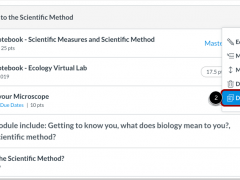
Did you know you can make copies of your Modules in Canvas or share them with other courses or instructors? Here’s how to duplicate a module within the same course: Click on Modules (or Pages, Discussions, Assignments) Click the Options icon for the module you’d like to copy (1) Click Duplicate (2) There are a […]
The Ultimate Guide to Publishing Canvas Content Items

All items created or uploaded into your Canvas course site must be published before they are visible to students. This includes Assignments, Quizzes, Discussions, Pages, Modules, and Files. In addition, the course itself must be published before students gain access to it. (See Publish a Course.) How do I know if something is published? Published […]
Pro Tip Tuesday: Make a web link open in a new window
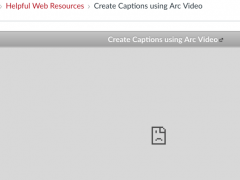
Canvas wants to be your friend. But sometimes, Canvas is that one friend who offers advice when you don’t really want it. It means well. So, you set up a Module called “Helpful Web Resources” and add in your links one by one using Canvas’ default setting. By default, your friend Canvas wants to open […]
Pro Tip Tuesday: Publish all items in a module
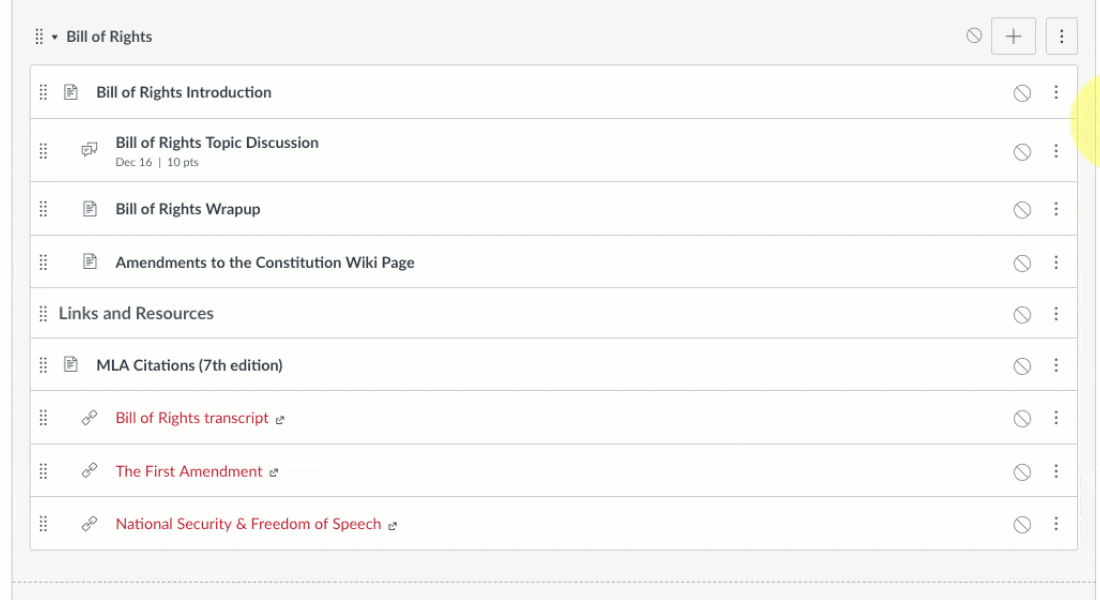
Did you know in Canvas if you publish a Module, it will Publish all the items under that Module automatically? Here’s how! Go to your Modules page in Canvas Click the “no” symbol next to the module name Then sit back, and watch the magic happen!
Strategies for delivering your course materials in Canvas

When moving to a new system, there’s always going to be a few things that don’t quite match up one-to-one with the way they worked before. One example in Canvas is Modules. Our myWPI system had a structured folder system where you could have folders within folders within folders, but unfortunately in Canvas- this is […]
Looking for more advanced Canvas training?

If you’ve been working on your course site this year and are looking for more opportunities to learn about advanced Canvas tools- you’re in luck! ATC is now offering advanced Canvas training on using Modules and Calendar. The session will discuss advanced Module development and customizations, advanced calendar tools, and more! You will need to […]
