This should be the LAST training module that you complete. It ties all other modules together.
This module finally shows you how to put everything you’ve worked on together. By the end of it, you should have a video game! You will import characters into a game engine, assign animation states, create an interactive environment, and bring it to life with sound.
Necessary Tools: All of the software and assets (pieces) that you’ve gathered up so far
The first part is simple. You just need to import your characters from Mixamo to your choice of Unity or Unreal (the links show you how). Our modules thus far have assumed you’ll use Unity, but Unreal is a great choice as well.
Here is a collection of Unity tutorials.
Here is a collection of Unreal Engine 4 tutorials.
Regardless of your choice of engine, the journey to game completion includes these steps:
- Assign your animations to different element states
- Create an environment for your elements to interact with
- Import your music and sounds.
- Give different areas different music.
- Assign sounds to all your character animations
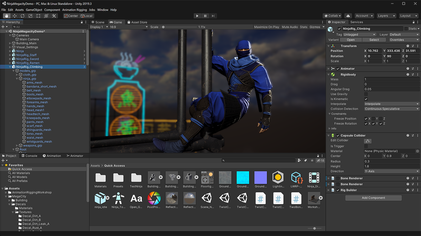

That’s it! You made a game from just an idea! Give yourself a pat on the back.
Thank you for joining FIRST Robotics and WPI in our first ever joint Game Jam!
