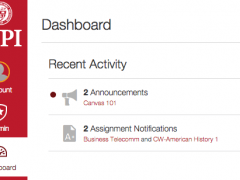Lindsey Van Gieson
Lindsey Van Gieson's Latest Posts
New Workshops Added!
The Academic Technology Center is pleased to announce the Canvas training schedule for May and June. If you’re interested in moving your Blackboard course site to Canvas for this Summer or Fall, we highly recommend you attend a training session! E-mail myhelp@wpi.edu to request to move your course site from Blackboard to Canvas. Our “Canvas Basic […]
New Workshops Added!
Canvas Basic Training workshops have been added to the schedule. Register for a session today!
Bulk Uploading and Importing
One of my favorite features in Canvas is actually one of the simplest ones! Bulk Importing! If you have folders upon folders of content for your courses stored on your computer, it’s really easy to get it into your Canvas course site. Importing your content – Method 1 In Canvas, go to Account -> Files -> […]
Come visit us at Canvas Corner!
The ATC will be setting up shop at the Rubin Campus Center for two days- April 25th and 26th from 11:30am-1:30pm to show off the new Canvas LMS platform! If you have a few minutes during your lunch, make sure to stop by our table and chat with our resident Canvas expert, check out the new […]
New feature spotlight: Math Equations in Canvas

Canvas’ math editor is called LaTeX. You can use LaTeX to input all kinds of mathematical equations and scientific formulas. The math editor is built into Canvas’ Rich Content Editor (RCE). The RCE is used in tools like Announcements, Assignments, Discussions, Pages, and Quizzes. To open the math editor, open a tool that contains […]
New feature spotlight: Calendar

Canvas’ Calendar tool helps you and your students keep track of important events and assignments. The Calendar is designed to highlight user-related and course-related information such as Assignment deadlines and Due Dates. Click the Calendar icon in left-hand navigation to get started. Here you will see the calendar month with the event and assignments for […]
New workshops added!

The ATC has added more opportunities for you to try out Canvas! The following sessions are Drop-In- so no need to commit to the entire time! Join us in Anderson Lab B any and every Wednesday beginning April 13th through April 25th from 9:00am-11:00am for a Canvas Test Drive. Please see our Workshops page for the […]
New Feature Spotlight: Scheduler
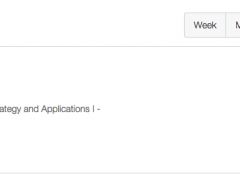
Are you a faculty member with scheduled office hours? With Canvas, you can now have your students sign up for appointments with you electronically!
Canvas Self-Paced Orientation and Tutorials

The Academic Technology Center is here to help you get oriented to our new myWPI platform, Canvas. We’ll be providing a number of resources to aid in the transition to the new software.