features
What’s New in Canvas: the 2021 edition!
Every month we report on changes to Canvas, whether it be bug fixes, interface changes, or new features! The New Features are certainly the most exciting and there’s a little something for everyone in 2021. Here’s some of the newest and greatest things to be released in Canvas this past year. Student Annotation Assignments Instructors […]
Pro Tip Tuesday – Copy or Share a Module in Canvas
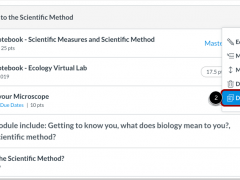
Did you know you can make copies of your Modules in Canvas or share them with other courses or instructors? Here’s how to duplicate a module within the same course: Click on Modules (or Pages, Discussions, Assignments) Click the Options icon for the module you’d like to copy (1) Click Duplicate (2) There are a […]
Canvas Newsletter – Summer Quarantine Edition
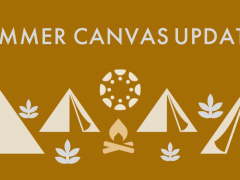
Welcome back WPI Faculty! Over the summer Canvas has been busy making some much needed updates and introduced some new features to help you settle into our new normal of online & hybrid delivery. If that wasn’t enough buzzwords for you: in this unprecedented time, it is vital to pivot to a flexible pedagogical model. […]
New Gradebook – Training Videos
New Gradebook will be enabled for all WPI Canvas course sites on July 3, 2019. If you’re teaching this Summer, we’ve got several training opportunities available for you to get familiarized with the new layout and functionality. The sessions we have scheduled are posted on our Workshops page and will have more sessions added in […]
Pro Tip Tuesday: Publish all items in a module
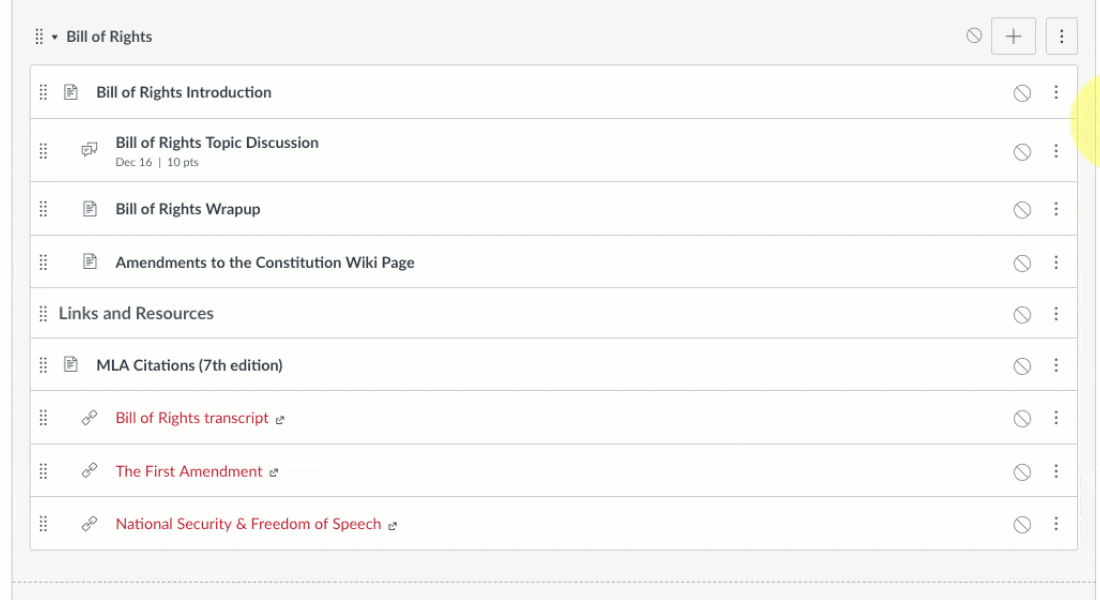
Did you know in Canvas if you publish a Module, it will Publish all the items under that Module automatically? Here’s how! Go to your Modules page in Canvas Click the “no” symbol next to the module name Then sit back, and watch the magic happen!
Pro Tip Tuesday: Repeating Events in Canvas Calendar
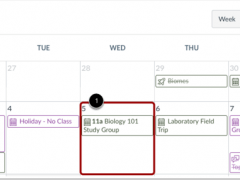
A question we often get at the ATC is “Can I add my class meeting time to my Canvas site?” The answer is yes! While we can’t automatically load your class meeting times in from Banner, it’s relatively simple to add a repeating (recurring) event into your course’s calendar! Events you create on the Calendar will […]
Pro Tip Tuesday: Mute Assignments in Gradebook
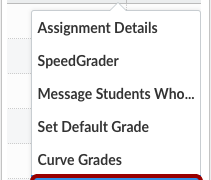
This post has been archived. Mute Assignment is now handled by Canvas’ Grade Posting Policy.
New Feature Spotlight: Customize Your Course Navigation
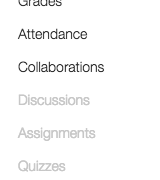
If you’ve been using Canvas for a few months, or even if you’re brand new to it- you probably have noticed your course navigation (which appears on the left side of your course site) is a bit static. This is because Canvas provides the same course navigation for everyone! Ensuring that from course to course, […]
Bulk Uploading and Importing
One of my favorite features in Canvas is actually one of the simplest ones! Bulk Importing! If you have folders upon folders of content for your courses stored on your computer, it’s really easy to get it into your Canvas course site. Importing your content – Method 1 In Canvas, go to Account -> Files -> […]
New Feature Spotlight: Scheduler
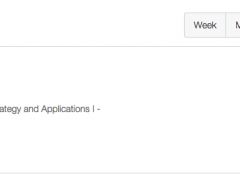
Are you a faculty member with scheduled office hours? With Canvas, you can now have your students sign up for appointments with you electronically!
