Hope everyone’s first week is going smoothly! Last Wednesday TTL was able to meet with new faculty members at WPI and give them an overview of the services we offer from Technology for Teaching and Learning @ the ATC. It got me thinking that we should give the same refresher to our returning faculty! Such is the nature of our tech-savvy world, we’re always introducing new things to the ATC and we don’t expect anyone except us to keep track of all of them. It’s our job to keep you all informed. Here’s some questions from our new faculty orientation session we thought would be helpful to share with the whole class.
Q) What is Qualtrics? How do I get it?
A) Qualtrics is an online survey software solution that allows users to collect, analyze and act on relevant data. WPI has a site license for Qualtrics! Simply log in to: http://wpi.qualtrics.com and only if this is the first time you’re logging in click on “I don’t have a Qualtrics account” to create one.
Gordon Library provides a great resource on best practices in survey research here: http://wpi.v1.libguides.com/content.php?pid=259101&sid=2138092
Q) What tools does WPI provide for blogging? What’s the difference between a blog vs. wiki vs. journal?
A) WPI has a few tools to blog with. Wordpress: http://www.wpi.edu/webapps/wordpress.html
myWPI (Blackboard) has a gradable blogging feature where your class can collaborate!
Here’s more info on how to (and how BEST to) use blogs and other collaborative tools in myWPI:
2) Best Practices on Interactive Tools
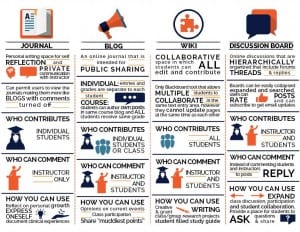
Q) How can I write on my lecture in my class?
A) Our classrooms are equipped with Wacom tablets. If you’re using Powerpoint, you can use the built-in pen feature to draw on or highlight slides during a presentation. Here are instructions on how to do this. You can also use the “Pen and laser pointer tools” within Powerpoint’s Presenter View.
You can also use PDF Annotator which has similar features. PDF Annotator’s web site provides a good write up on how to get started.
Q) Can I record my lecture or use video conferencing?
A) WPI uses Echo360 for lecture capturing and Adobe Connect for video conferencing.
Lecture capture is particularly useful for online or blended classes, and even for face to face meetings so students are able to review materials. This will especially come in handy with our grueling Worcester winters. No need to cancel class, you can use PCap to record lectures from the comfort of your own home or office! Visit our lecture capturing page for more information, help, and support. Fill out this form to request lecture capturing for your class.
Adobe Connect is our web conferencing provider that allows you to hold virtual office hours, have more flexibility featuring guest speakers in your class, hold class while traveling, meet virtually with colleagues or students. It even integrates into your myWPI course site. Go to https://adobeconnect.wpi.edu to get started and here for help and support.
Do you have any other questions about the Academic Technology tools we support? Any suggestions for new FAQs? Leave a comment here or as always, feel free to contact us at atc-ttl@wpi.edu