From “Top 10 reasons to try PowerPoint 2010”
I’m sure you’ve heard the expression, “death by PowerPoint”. I think it should be changed to “death by presenter who uses PowerPoint ineffectively”, but it’s not as catchy. PowerPoint presentations these days have a bad reputation if it’s just bulleted text on the screen. That’s why my top pick for upgrading to PowerPoint 2010 is #3: Add a personalized video experience. This new feature allows a novice to incorporate video and easy steps to trim the video down to a manageable chunk of information. Take the example included below. I’ve trimmed the FIRST Robotics video down to show a short clip where our President, Dr. Dennis Berkey, spoke at the event.
Hopefully this new feature will encourage presenters to connect with their audience more effectively using video.
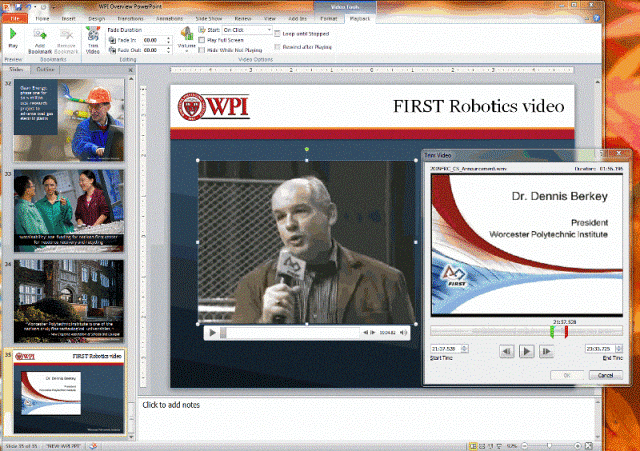
My top pick is #3: Add a personalized video experience.
Embed and edit video files directly in PowerPoint 2010. Easily trim your video to show only relevant sections. Bookmark key points in a video for quick access or trigger animation to begin automatically when those bookmarks are reached. You can also set the video to fade in and out at specified intervals and apply a variety of video styles and effects—such as reflections, bevels, and 3-D rotation—to help you quickly capture your audience’s attention.