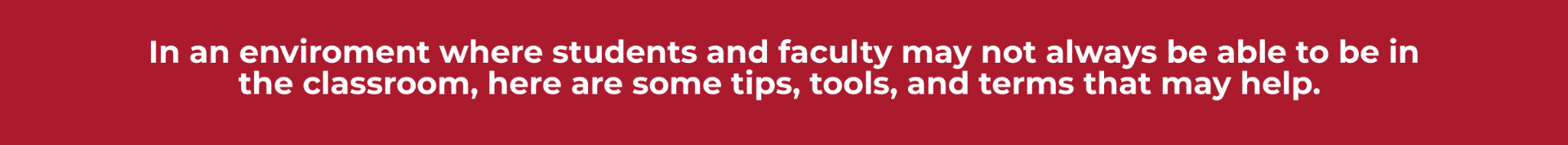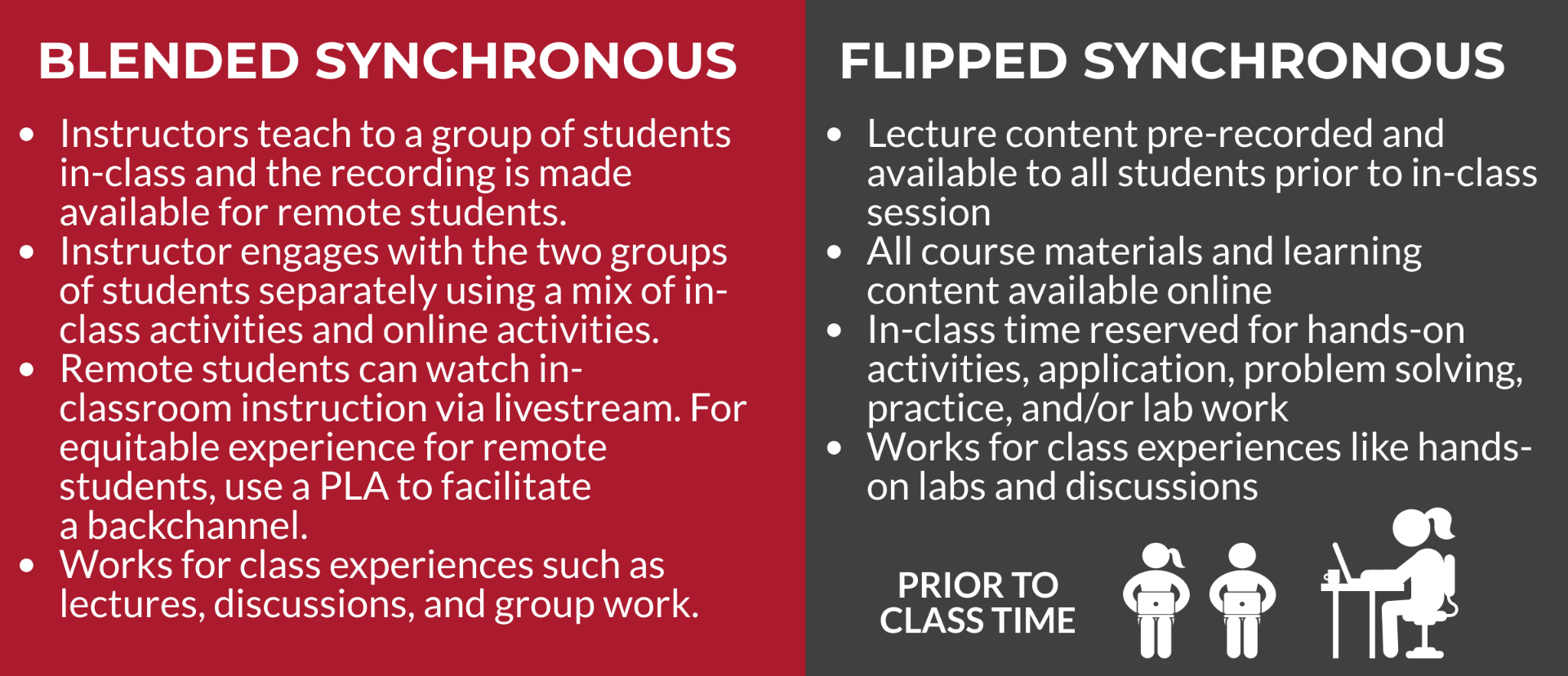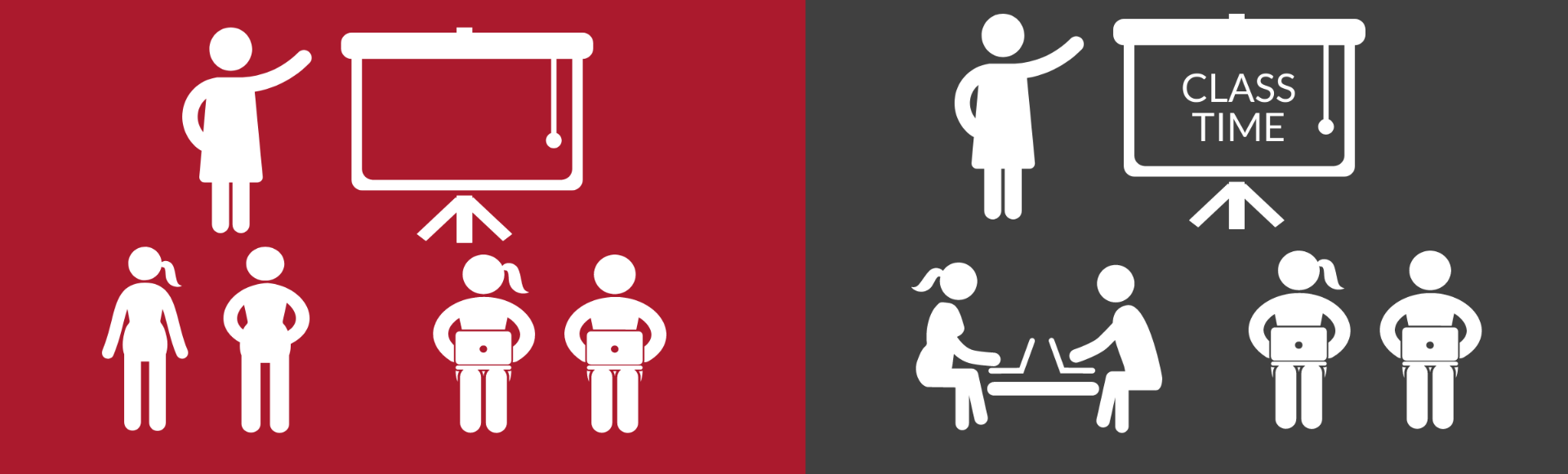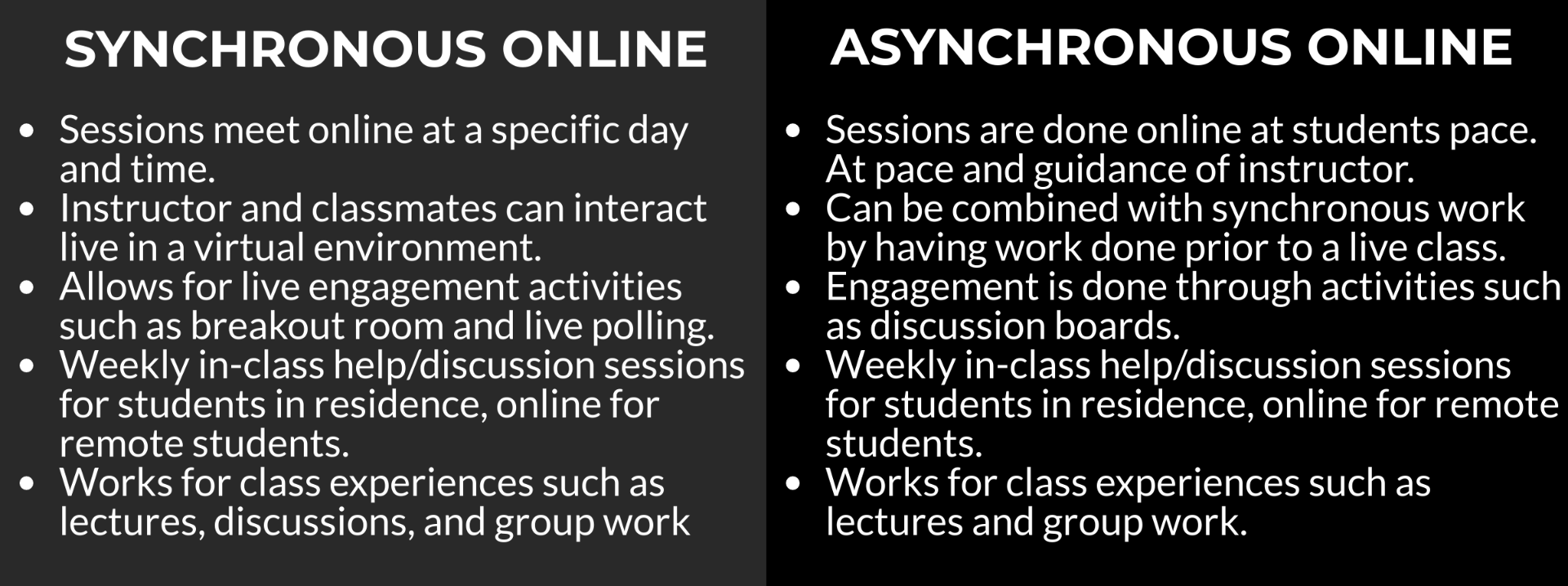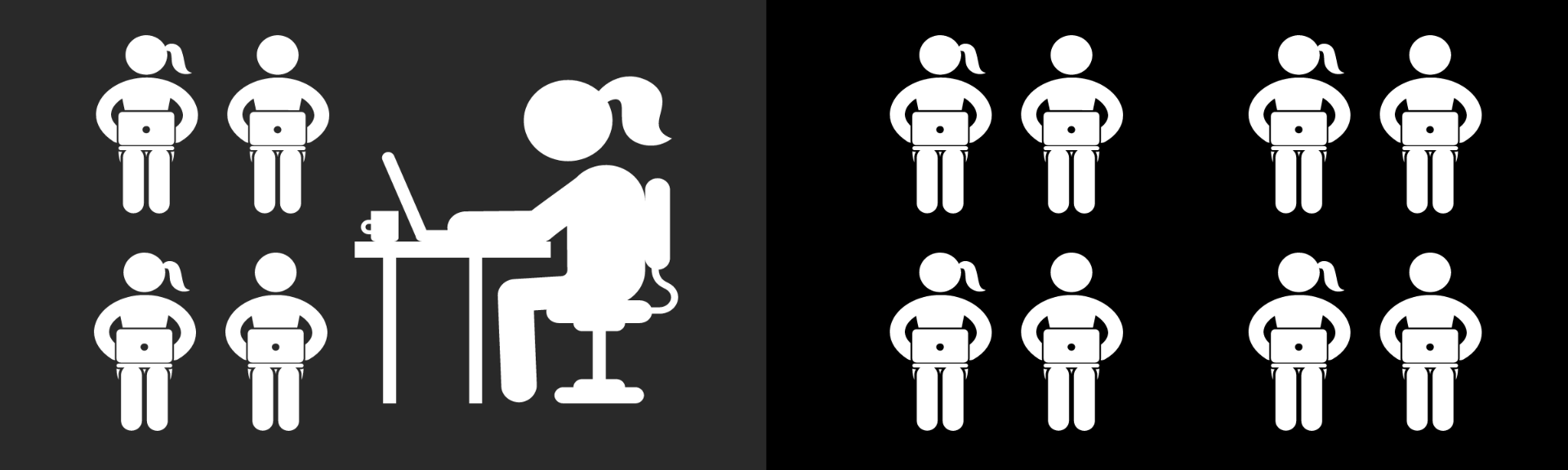ECHO 360
- Can be scheduled to automatically start/stop for classroom capture and can provide live stream if requested.
- Allows students to re-watch a recorded lecture to gain clarity when they don’t feel comfortable announcing in front of their peers that they are confused about the content.
- Supports students whose primary language is not English because they can rewatch the recording, pause, and/or slow down the playback speed.
- Instructors can pre-record lectures or chunk lecture content for re-use in support of classroom flip teaching models.
- Instructors can record supplemental recordings and make available to students who are preparing for exams.
- Guest presenters who are able to come present to a class in person can be recorded for re-use in a subsequent term.
- Lectures can be livestreamed to remote students who are not able to attend class. (Note: this model does not support live remote student interaction except through a text-based chat tool.)
- Recorded lectures can be pre-recorded and/or reused in a subsequent term, allowing instructors flexibility in the event of conference travel, inclement weather, or when the instructor is feeling under the weather.
- Echo360 offers unlimited transcripts which can be converted into closed captioning (not yet available for livestreaming).
ZOOM
- Instructors have the option to record classroom Zoom meetings and have those recordings automatically published to their Canvas site via Echo360. Instructor must turn on recording option when scheduling the meeting. (Note that these recordings should not be repurposed in subsequent classes unless student discussion is edited out.)
- Allows in-class students and remote students who are not able to come to campus to hear and see each other through the camera and advance microphone capabilities of the MeetUps and/or ceiling mic arrays that have been installed in classrooms.
- Supports the ability to bring a virtual guest speaker into the classroom; students can ask questions or participate in discussion with the remote guest.
- Facilitates academic continuity in the event of conference travel, inclement weather, or when one is feeling under the weather (the latter is a benefit for both the instructor and the student).
ZOOM
- Allows an instructor or TA to host virtual office hours on days when they don’t need to be physically on campus.
- Student project teams can use it to meet with remote project sponsors or for conducting interviews.
- In both classroom use and out-of-classroom usage scenarios, built-in Zoom accessibility options provide live transcript options to support students with hearing impairments.