Maslow said, “I suppose it is tempting, when the only tool you have is a hammer, to treat everything as if it were a nail.” We constantly hear phrases like “Death by Powerpoint”, but is it Powerpoint’s fault that it just happens to be a really good hammer? I think not.
I recently had the good fortune to attend a presentation on presenting by Malcom Brown, who shared some great rules/theories/ideas that I’d like to discuss/pass on!
Idea 1: It can happen to you. Yes, that’s right, your presentation can be the boring one. You are not exempt. Escaping the boring trap requires effort and intention.
Idea 2: See rule 1 – plan the time!
Idea 3: Watch me or my slide? Malcolm suggests asking yourself “-for each and every slide-about ‘where’ you want your audience to focus.” If the attention should be on the slide, that’s OK! Not every second of air time needs to be filled by a talking head.
Idea 4: “Slides are low-resolution.” And Malcolm was not referring to DPI! Slides are not a place to cram information.
Idea 5: Fewer•Bullets•Is•More – this point is complimented by my favorite “Life After Death by PowerPoint” comedian, Don McMillan, when he says, “In fact the term bullet point comes from people firing guns at annoying presenters”:
Idea 6: You have 10 minutes. You need to renew attention every 10 minutes. How do you renew attention? A video, a group activity, a simple question to the crowd?
Ideas 7-9: Slides are visual, and pictures can tell a great story. But, buyer beware! Maybe the latest internet meme photo is a great compliment to your story, and will elicit a big laugh, but maybe it’s not appropriate for your audience of CEO’s and foreign dignitaries?
Choose the images that best illustrate your point, and style your presentation accordingly. When you have finished, practice and ask yourself this question: “Is my message clear?” In the end, that is the only thing that matters.
Idea 11: Slides are exempt from the rules of physics. Empty space is not a vacuum that will suck away your audience. It is a good tool.
Idea 12: Slides come last. Outline your ideas first, then sequence your story.
Idea 13: Your audience is not a bunch of suckers. Gimmicks will be spotted a mile away (see silly meme, above). They are, at best, distracting.
Idea 14: Bleed your photos over the edge. It’s pretty, and forces you to have less text.
And these are less than half of Malcolm’s theories! More to come in another post. Please share your own rules/theories/ideas below! Especially if you have a great book that you’d recommend on the topic, or source for fantastic imagery.
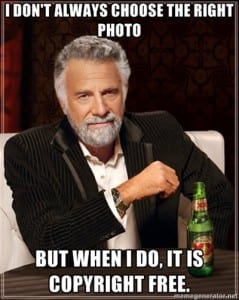
Wonderful post Erin!! These are great ideas I will use for my next presentation. One tip I use to change up the presentation flow is designing a slide from left-to-right instead of top to bottom. Don’t let this book title turn you off. I learned this trick from “PowerPoint Presentations That Sell” (http://www.mcgraw-hill.co.uk/html/0071626808.html). In Chapter 5: Smart Slide Structure Techniques—Think Left to Right, the author states “This technique allows the audience to digest the first part of the story (the left side) without feeling obligated to keep reading downward” as with vertical bulleted lists. I have found that this technique helps with recall of key points when I list key terms or topics in the left area of the slide and more detail in the right area of the slide. When my audience has questions, they usually recall the key term from the left, so I know exactly which slide to go back to show the detail on the right. Hope this is a useful tip for others!