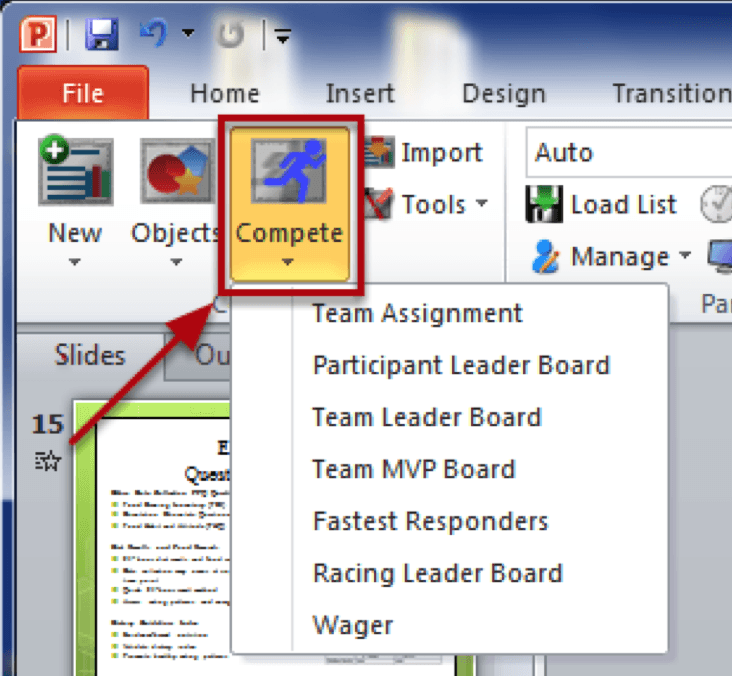Did you know that you can divide your class and form teams with clickers during your PowerPoint lecture?
You can! Adding in teams, who will be competing through out the lecture, will add a heightened focus as our inner need to compete is strong. If you are already familiar with creating PowerPoint clicker questions – then creating teams will be a simple addition to your existing lecture.
You will add a “Team Assignment” slide at the beginning of the presentation. This could be a statement or question like “Choose a color!” Once the students have chosen one of the options – that will be their team for the remainder of class (there is a way to save teams for future use).
Then through out your presentation you will add “Leader Board” slides after every question, or every few questions. This will allow the teams to know where they stand. You can also add “Team MVP” or “Fastest Responder” slides at the end to give recognition to individuals.
Below is a video tutorial walk through. Keep in mind that these competition slides are not built into the Mac software – but they are easy to add at the podium right before class. If this is something you’re interested in, let me know! We can go through your options or create these slides together! Just shoot us an email at atc-ttl@wpi.edu.
http://youtu.be/iy1DWj6TJnU