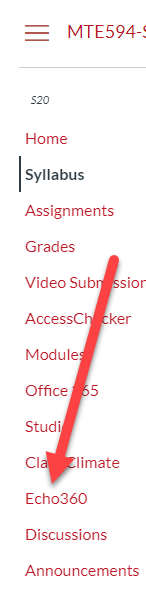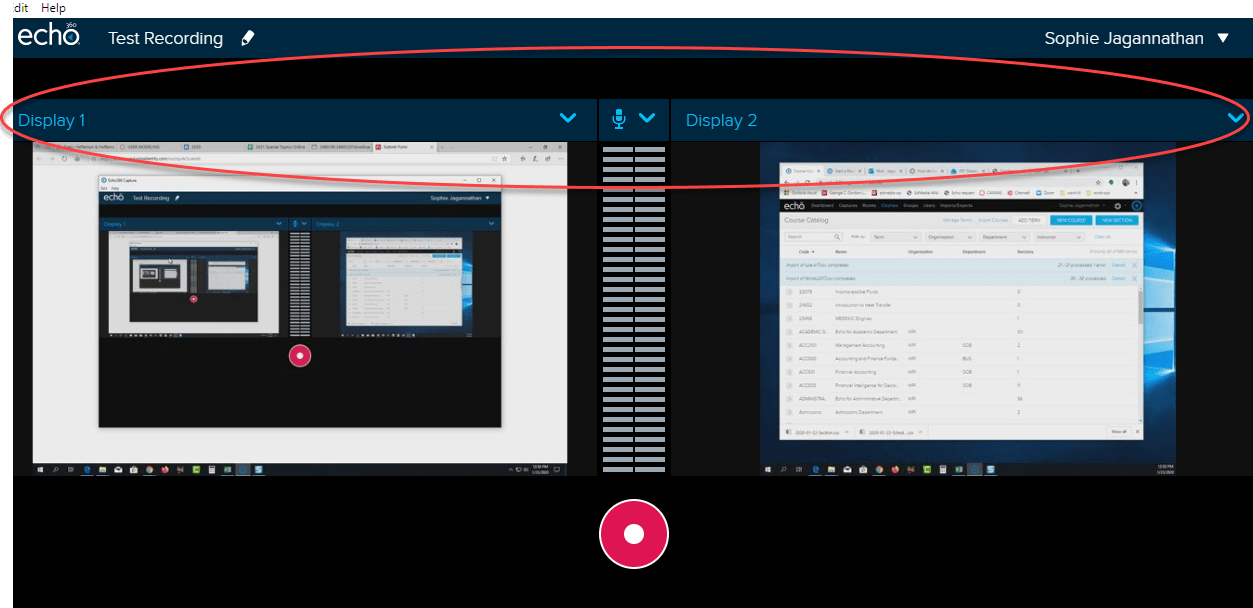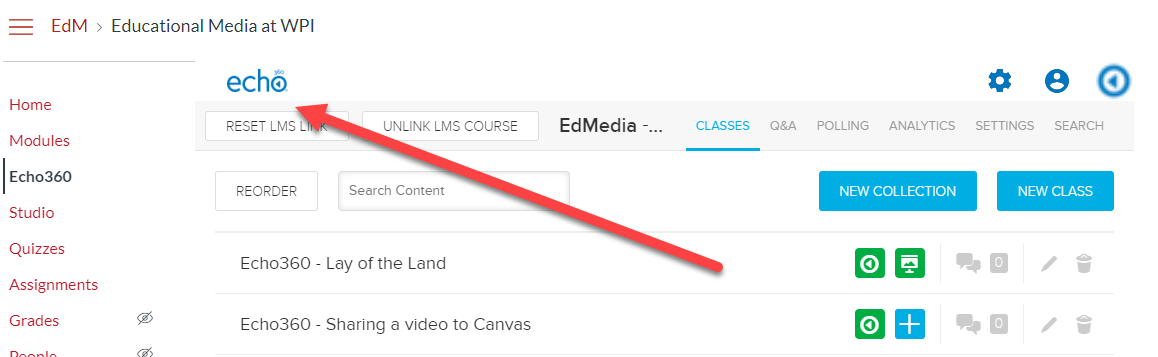This post explains how to use download Echo360 Universal Capture, how to record with it, and how to share a link to the recording.
Downloading Universal Capture
The first step is to click Echo360 on the left side menu-bar of the Canvas site.
Once you do this, you’ll see a gear wheel on the top right. It releases a drop down menu. Select Downloads.
From here, select the Universal Capture: Personal installer appropriate for your platform.
Once installed, open the program from your desktop. You’ll notice you’ll be asked to login. Click on it and you’ll be taken to the internet to pass through the WPI authentication system.
Using Universal Capture to Record
Once the program knows who you are, you’ll be given the opportunity to edit capture details. Do this first, before you start to record.
You will want to name the capture here and designate where it goes. It should go to your Library. More on that later.
Now that you’ve done this, you’re ready to record. Choose the inputs from the drop-down menus above the display windows and make sure your audio meter is fluctuating. Give it a test. You can even give it a test recording for 30 seconds to make sure all is well. To record, all you have to do is press the red button. The interface will minimize and you can pull up your Powerpoint or whatever you are using to present your content.
Using Echo360 to Share Your Video
When you’re done recording, go to your Canvas course site. Click on the Echo360 button on the left.
Now click on the Echo360 icon on the top left.
Once you do that you’ll be taken to your Echo360 library. Click on All Content.
If you sort by date you’ll see the most recent video you recorded.
Once your video is uploaded and processed, hovering over the video you want to share makes a blue square with three dots appear in the bottom right. Click on Share.
It’s going to ask you how you want to share, and you can select Links from the top menu.
If no links have been added yet, you can add a link. Make sure the toggle for public access is on, and then copy the link. It is this link you can share with your professor.
If you have any questions about recording your student project with Echo360 Universal Capture and sharing it with your professor, please email atc-ttl@wpi.edu.