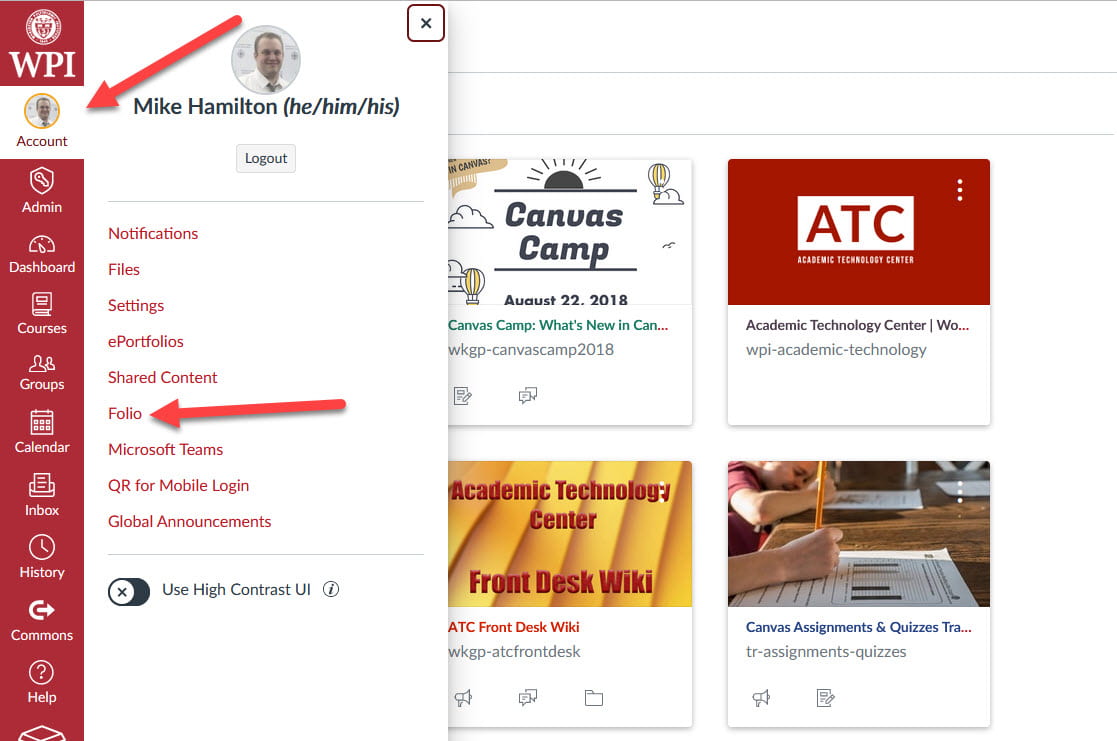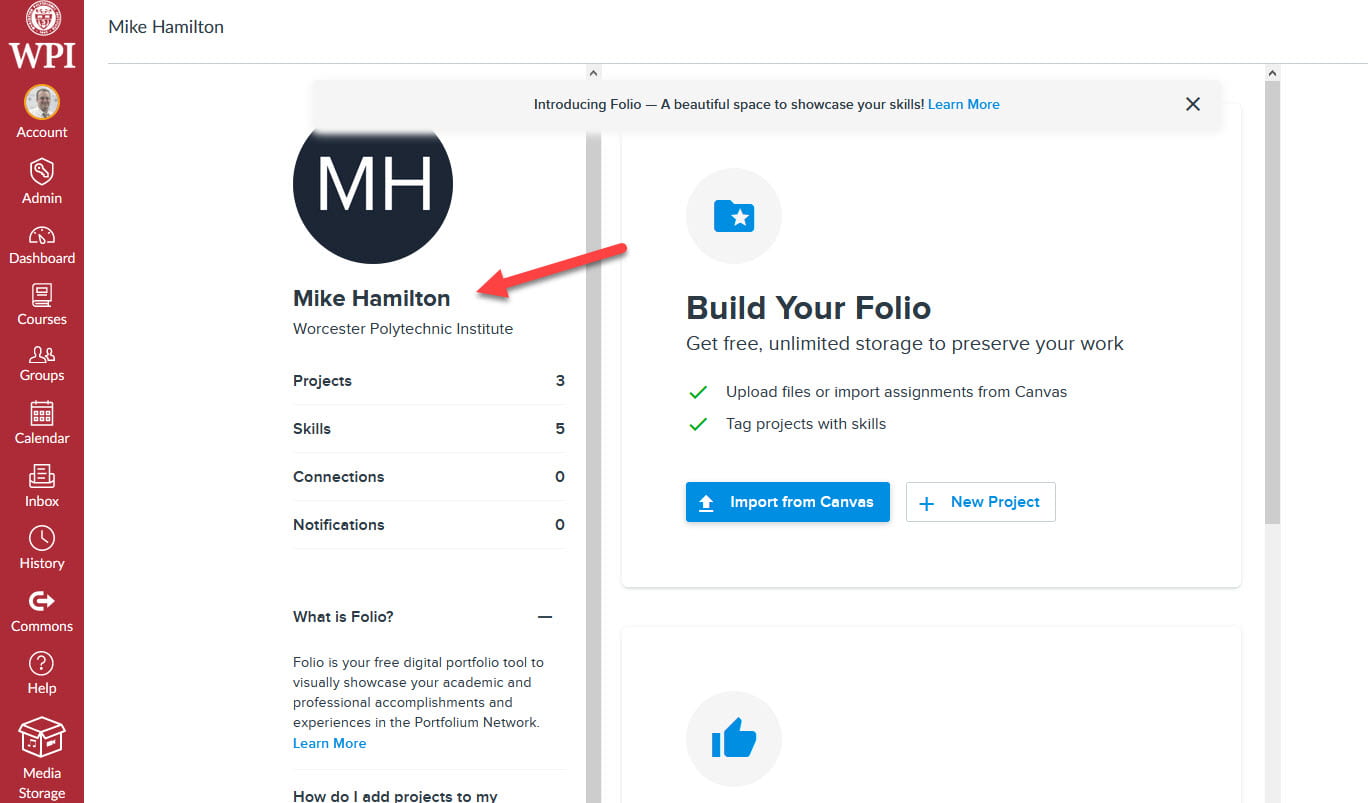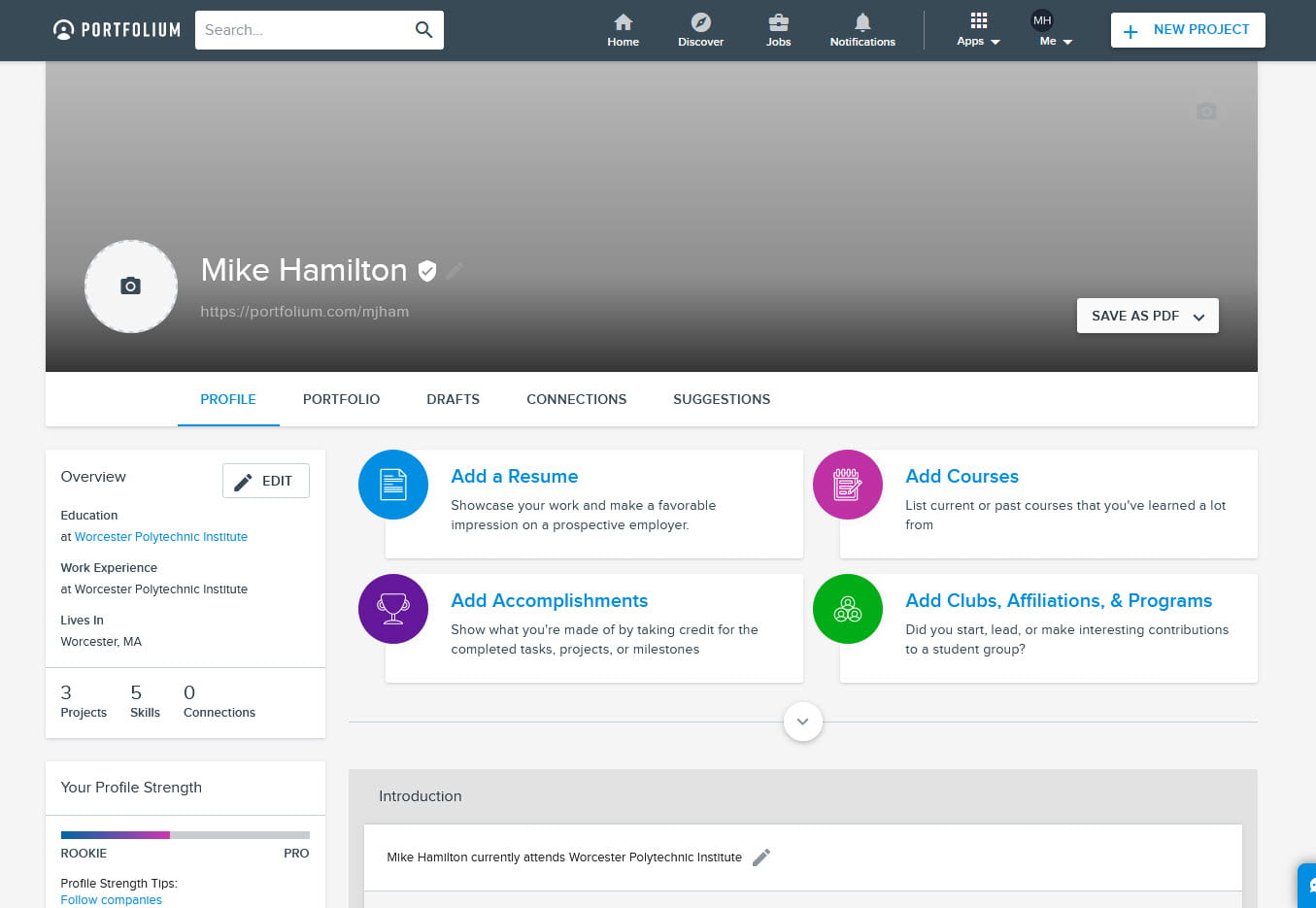Portfolium is an online software that will allow you to publish work and show it publicly. You can create a profile, share projects, connect to LinkedIn, and showcase your skills learned at WPI. Learn more about Portfolium.
- To access Portfolium, first login to Canvas.
- Click on your “Account” in the top left and click on “Folio”
- Click on your name to be brought to Portfolium
- You may edit your profile, add resume, add contacts, and add projects to your Portfolium site from here.