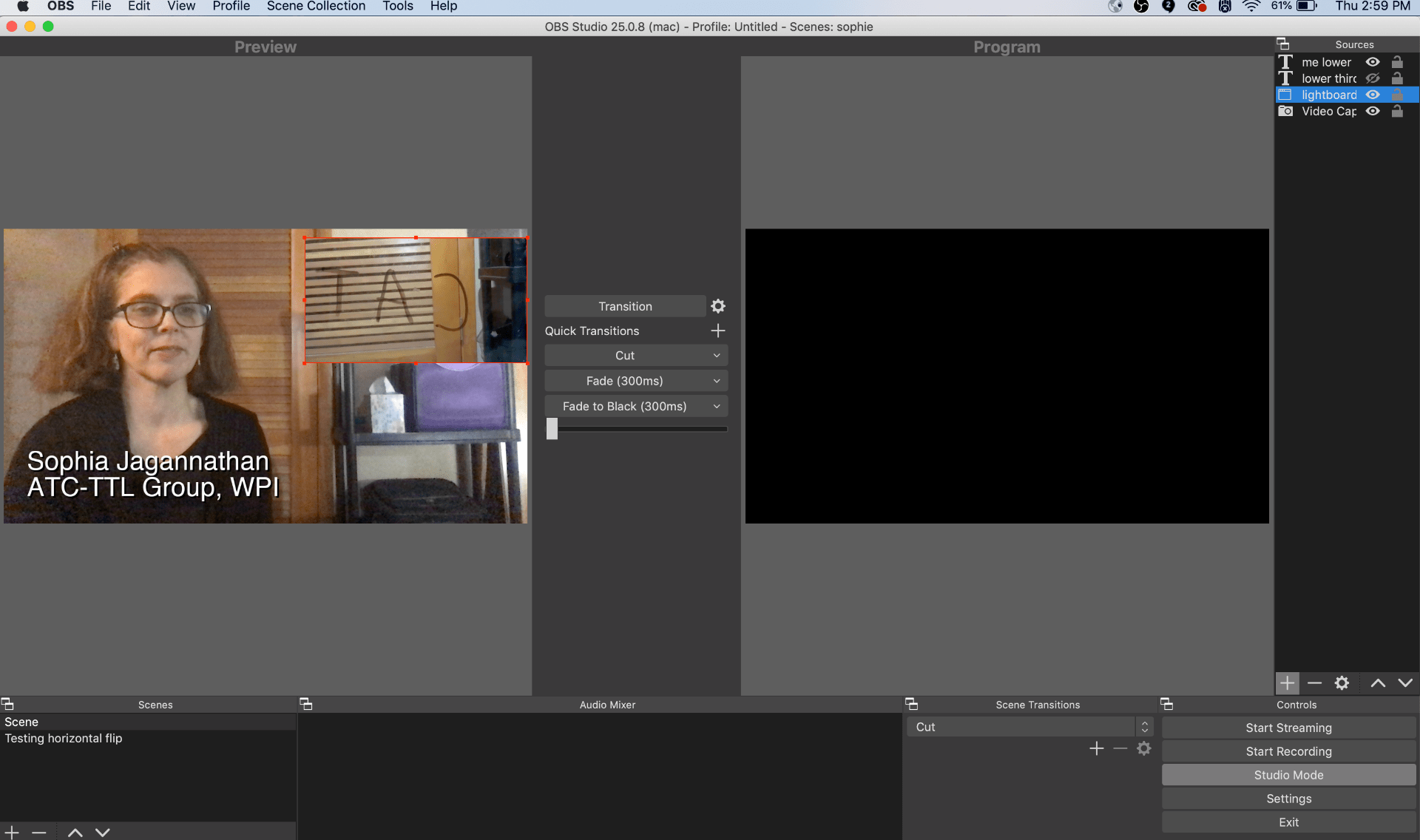OBS – short for Open Broadcaster System – is an open source software for video streaming and recording. Downloads for OBS are available at obsproject.com.
OBS is free and works well on Windows, macOS and Linux systems. That being said, as an open source tool, there isn’t a customer support hotline you can call for help. But you can find a bevy of support articles in the help section of the obsproject website and videos with an internet search.
In some ways OBS works like a traditional television studio.
In studio mode, you can see a preview monitor and a program monitor. In between you have a sort of switching lever for moving your input choices from the preview monitor to the program monitor. This switching lever can be loaded with your favorite transition like cut, dissolve or wipe – more on transitions in OBS here.
But what’s nice about OBS is that – as a digital tool – it enables you to have more choices at your fingertips than a traditional tv studio, for a lot less investment.
On the bottom left of the interface you can preload “scenes”. A scene is a collection of inputs, called sources, that you want to work with. Different scenes might call for different inputs. For example, in one scene I may need a window capture of my browser plus a video capture of myself, talking. In another scene, I may need a different combination of sources.
You can apply affects to these sources, too. One effect that interests those who want to try lightboard video production is “Flip Horizontal.” In the interest of full disclosure, I tried simulating a lightboard in my basement for the purposes of this blog post. At the bottom of this post, you’ll see instructions from Professor Claypool on how to do it right. But you can see here the basic idea that using a lightboard is going to involve some mirrored writing.
So if you were making a lightboard video, you’d need to flip that source. Here’s how you’d do it. Click on that source. You can see it’s highlighted in red in the picture above.
Go to the Edit menu. Hover over transform, then click flip horizontal, as shown in the image below.
Voila! Now your mirror writing is readable!
Professors Mark Claypool and Destin Heilman have pioneered lightboard video production at WPI. For more information on their work and how it’s done, click the links below.
- Mark Claypool’s documentation on lightboard construction and use of OBS: https://web.cs.wpi.edu/~claypool/misc/lightboard/
- Sample work from Destin Heilman, called Lightboard Snippets.
- Quickstart guide to OBS studio, here.
As always, if you have any questions, please email atc-ttl@wpi.edu.