Blog post updated 1/9/2024
If you’ve used Echo360 to share recordings in the past, sharing and publishing options have changed as of January 2024.
Echo360 allows you to share your lecture capture recordings in Canvas to all students through the Echo360 link in the left hand menu, or through your Canvas Modules area.
You can also share videos from your Library to specific Canvas course sites.
Finally, you can share individual links to Echo360 recordings with selected individuals, such as, a student who was sick or on medical leave.
This blog post will review sharing to a Class, a Collection, and the various ways to share with individuals.
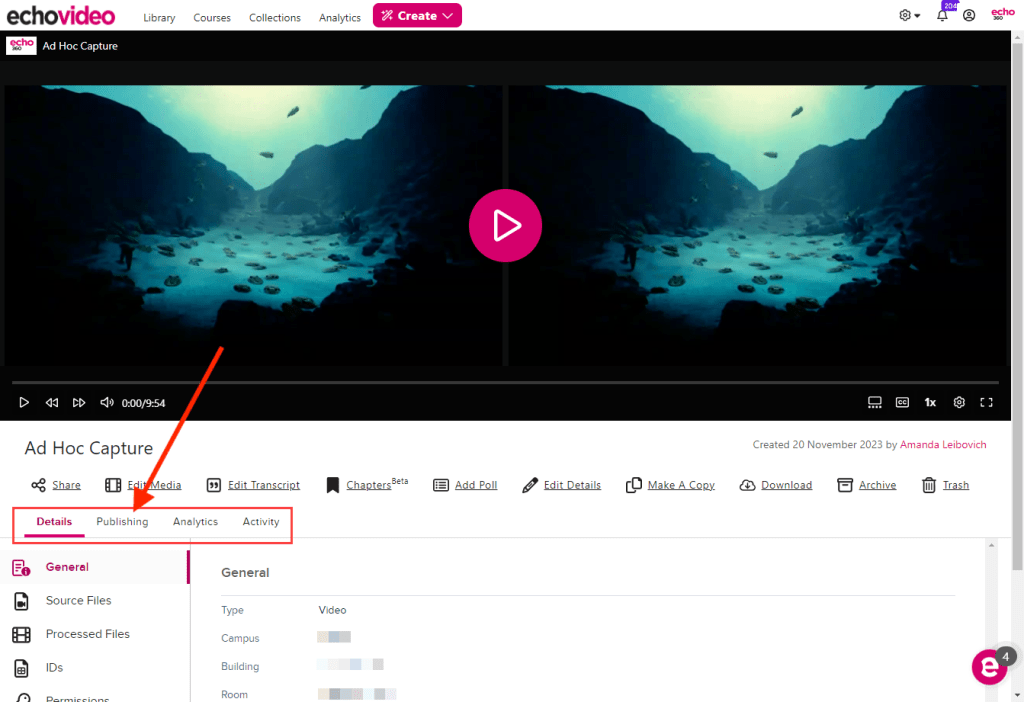
Share with your Class
If you would like to share a video that has been uploaded or created in Echo360 with your class that resides in your Echo360 Library, use the following instructions.
- In your Echo360 Library, click on the video you’d like to share with your class to open it.
- Click on Publishing in the horizontal menu beneath the video.
- Click on Classes in the left hand menu.
- Click Add to Class.
- Follow the prompts to select the course section and term where you’d like to add the video.
- Choose “Existing Class” to overwrite a lecture for a specific date and time (like a snow day where you recorded at home instead of on campus). Choose New Class to create a brand new listing.
- When finished, click Share.
Share in a Collection
- In your Echo360 Library, click on the video you’d like to share with your class to open it.
- Click on Publishing in the horizontal menu beneath the video.
- Click on Collections in the left hand menu.
- From the drop down menu, select an existing collection from the list. If you don’t have one, you’ll need to create one from the main Echo360 area in your Canvas site.
Sharing with Individuals
Two methods for selective sharing are creating a link to the video or sharing to an individual user via the Echo360 platform.
Create a link to a video
- In your Echo360 library, find the video you’d like to share, then click on the pink “3 dots” button to open the options menu.
- Select Share from the drop down.
- Click on Links.
- Click the Create Link button to generate an access link.
- Click the pink button next to the access link to copy the link to your clipboard.
- Click Done.
- You can now paste the link into an email, into Canvas, or however you’d like to share your video.
This is a public access link. It is possible to make the link only viewable by members of the WPI community. When the public access switch is off, viewers are required to log in to access the content. You can see who has viewed through Echo360’s viewing analytics.
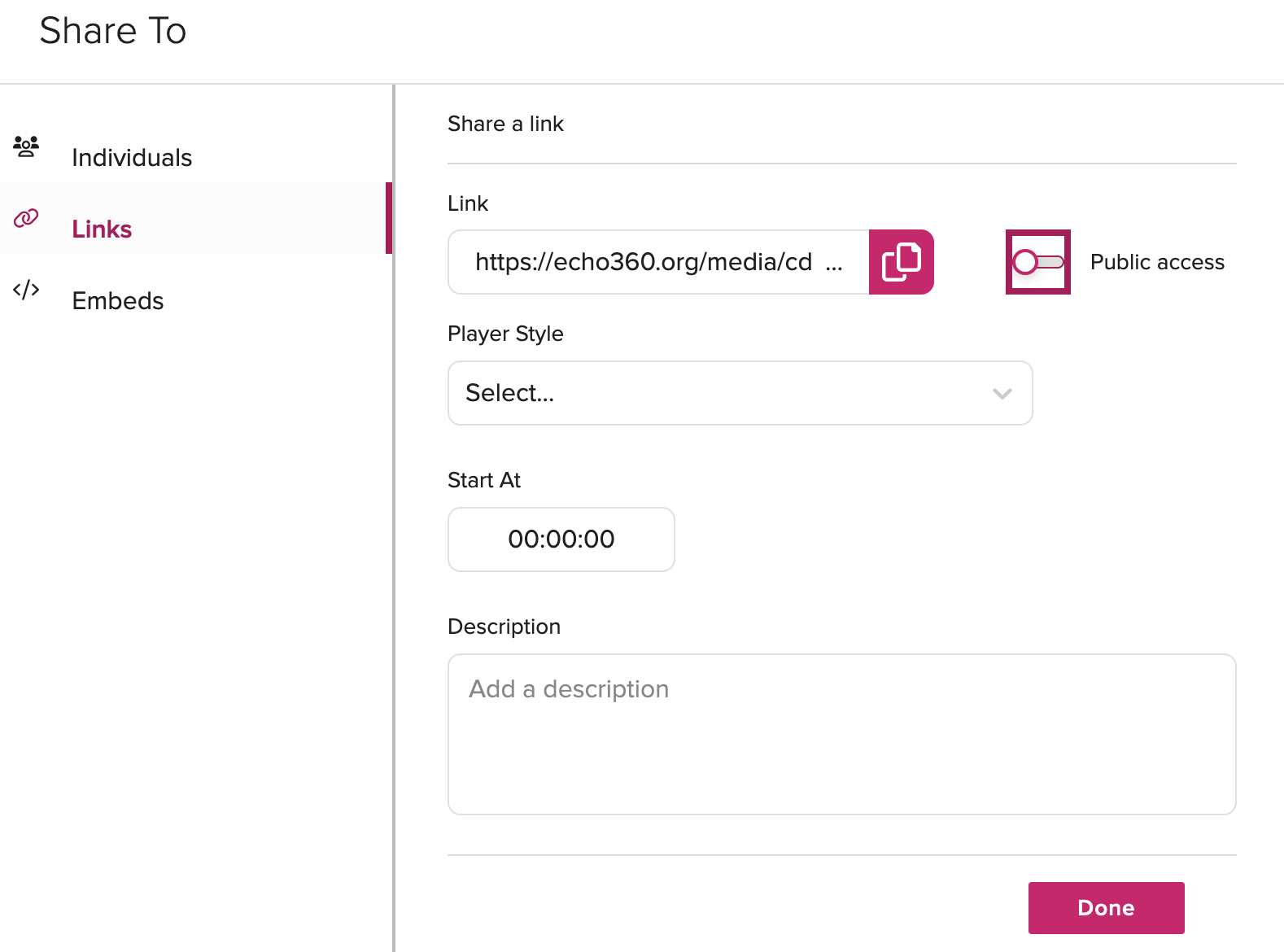
Share with an individual
- In your Echo360 library, find the video you’d like to share, then click on the pink “3 dots” button to open the options menu.
- Select Share from the drop down.
- Click on Individuals.
- Enter the user’s email address.
- Click Done.
This type of link will only be accessible to the specific user it was shared with. They will need to be authenticated into Echo360 to view it.
Most WPI students have Echo360 user accounts due to the integration between Canvas and Echo360. If you do not see the student’s email address available, please ask them to click on the Echo360 button in your Canvas site to initiate the “connection” between Canvas and Echo and generate an account for them.
More information on sharing a video with a user directly through the Echo360 platform.

When a video is shared to an individual via the Echo360 platform, the recipient will see a tile in their Echo360 library with the name of the owner on it.
For more information or to ask questions, please email atc-ttl@wpi.edu.