The perennial quest for engagement may have a boost with Perusall, a social annotation platform that can be incorporated into your Canvas course sites as an external tool.
Built by a team of academics from Harvard and the University of Texas, Perusall aims to increase pre-class reading.
Students can login to Perusall through Canvas (more on that here), access reading material and comment on the readings.
Perusall resembles the tried and true discussion board feature in Canvas, but as Geoff Pfeifer, Associate Professor of Teaching at WPI wrote in an email interview: “I can read through comments more quickly this way and also pick up on themes that keep coming up more easily.”
Carolyn Richardson, Adjunct Instructor, also uses the tool. “I ask students to complete the reading and post comments before a certain time,” she wrote. “That leaves me time to scan through their comments and plan some of my class activities according to their interests.”

Perusall operates with a course system. Once instructors enable the app via the navigation menu in the settings area of their Canvas site, the Perusall button appears on the left side menu. When the instructor clicks on it, they are taken to the Perusall platform. Perusall automatically creates a new course – in Perusall – based on the information in Canvas.
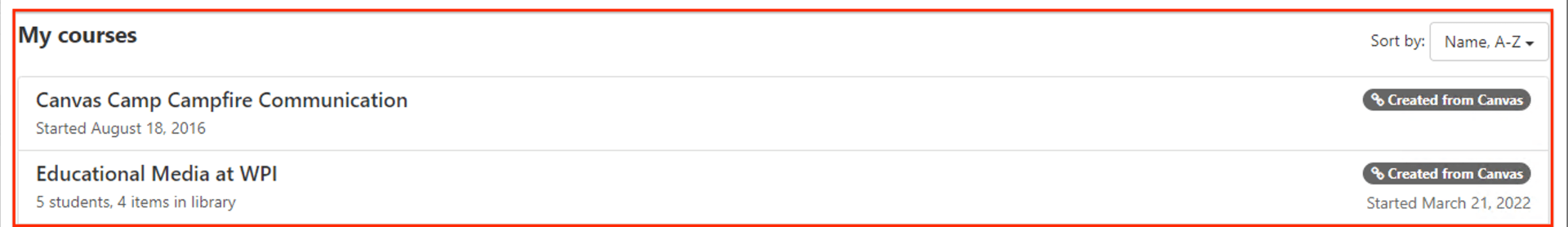
From a course, instructors can click on library and begin uploading or linking to content.
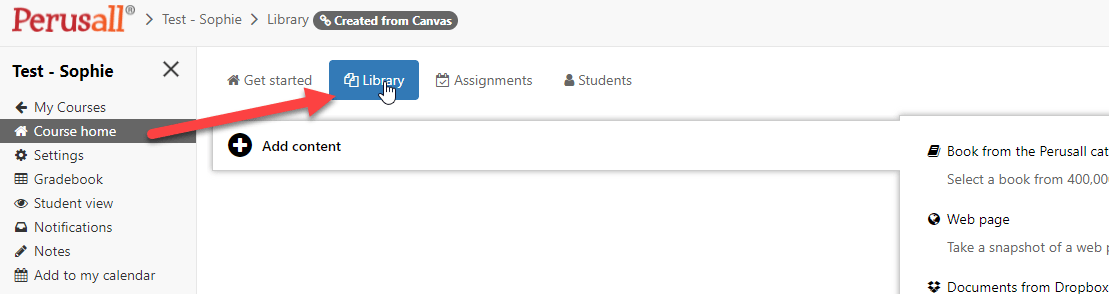
Once content is in the course library, instructors can create assignments in Perusall. These assignments can specify which pages of a particular book, for example, should be read and how many annotations are expected.
Perusall also offers adjustable metrics, or “targets”, for assessing the annotations. Both Pfeifer and Richardson prefer to lower all the targets to zero except for the reading target and the number of comments created.
“I use Perusall scores as a way that the students can show the ‘labor’ of having read and engaged with the text,” explained Richardson. “I don’t want students thinking about the content of their comments in any sense except that they will be available to their peers and me.”
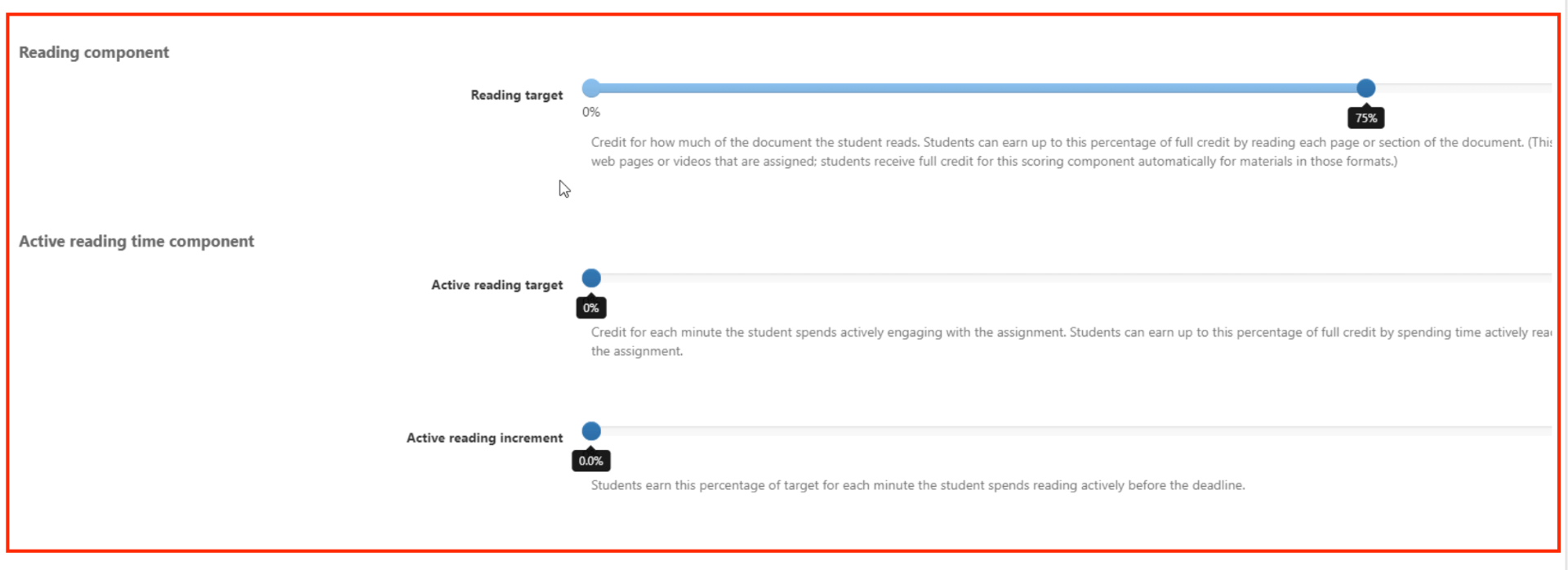
Instructors have the ability to start an annotation thread by highlighting text and posting a comment or question. Students can create comment threads anywhere in the text. Other students can respond to their comments and/or upvote them. Students can also flag areas of confusion.
Pfeifer likes the social features of the tool such as the ability to upvote other students’ comments and also post links to further readings. According to him, students have reacted to Perusall positively. “They have commented in course evaluations that the conversations and getting to see what other students are thinking on Perusall have been one of their favorite parts of the course.”
For more information on how to set up and use Perusall in your course, check out this link:
https://canvas.wpi.edu/courses/20247/pages/how-to-perusall
If you have any questions, please email atc-ttl@wpi.edu.