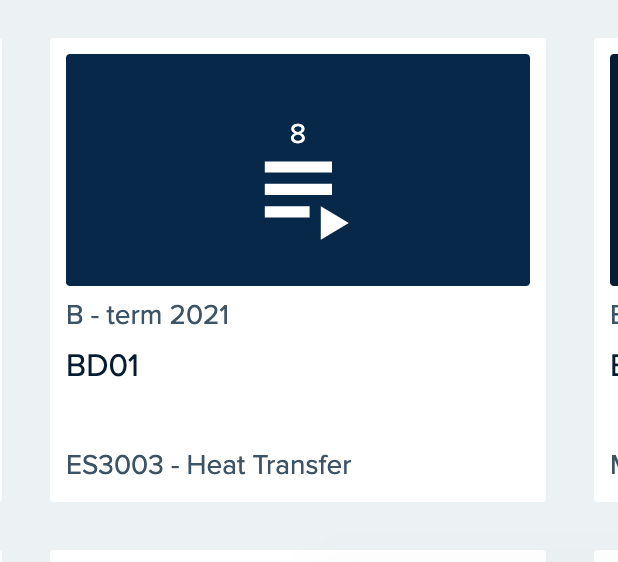For the times that you want to share your Echo360 lecture captures outside of Canvas to viewers outside WPI, create an access link to the section.
The first step is to log into Echo360 with https://echo360.org
Then from the landing page, go to your courses.
Find the course for which you want to pull a public link.
Click on it.
Once here you’ll see the lay out of the upcoming captures and any that have recorded. Click settings on the top right.
In settings, click Access Links and then Add Link.
In the add link window, choose public for the type of access.
When you click in the link it saves to your clipboard. This is the link you can share with students.
If you have any questions about sharing a link to your Echo360 section, please email atc-ttl@wpi.edu.