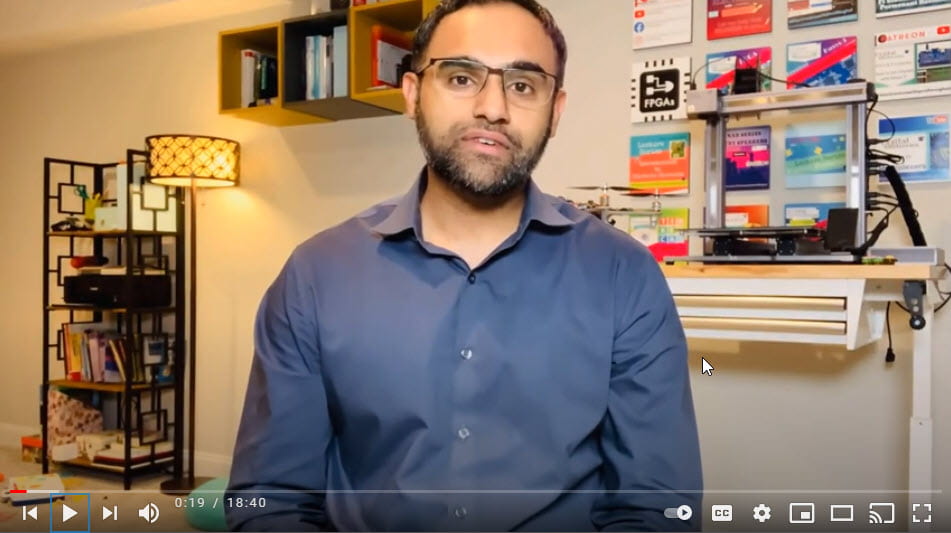Maqsood Mughal’s expertise with Open Broadcaster Suite (OBS), an open source software for creating and streaming videos, has been well-earned. After first hearing about the software during a KEEN (Kern Entrepreneurial Engineering Network) workshop in 2019, it again flew across his radar in 2020, during the Online Pedagogy Workshop.
“Last summer, I took this online pedagogy workshop,” said Mughal, an assistant teaching professor in the Electrical and Computer Engineering department at WPI. “From there I got this idea about using OBS Studio to create customized interactive scenes and project them via Zoom.” His goal was to increase student engagement in a remote learning environment, he said. He used it for one of his summer courses and “totally enjoyed it.”
Since that time, his skills with OBS Studio have grown to the point where he feels like a pro. “This summer, I had a really good experience with it. I was able to use it at full throttle.” Features Mughal uses include scenes, which are collections of input sources, and the virtual camera, which enables the OBS Studio output to act as a virtual camera that can then be recognized by Zoom.
Mughal demonstrates his techniques in a video called, “Creating Interactive Scenes to Project on Zoom and Other Platforms Using OBS Studio” which can be seen on YouTube here: https://youtu.be/ey8h37lpyd4
In this video, Mughal walks viewers through how to install OBS Studio and set up the audio-visual sources and output quality parameters.
Then Mughal shows how to assemble collections of inputs for different teaching scenarios. One teaching scenario he presents is a lab demo/workshop. In this scene, he shows how to bring in an overhead camera, an instructor camera, the Tinkercad website and also the Zoom chat window. “I could set-up number of scenes for my class and can switch between seamlessly via custom transitions,” he noted.
During the pandemic, Mughal’s skills have been particularly useful.
At first, while teaching remotely, students were relatively unresponsive over the Zoom meetings. “I would ask students, do you want me to go over BJT biasing one more time? Did you get this part or not?” Mughal recalled. “It was a complete silence. Nobody would say anything.”
As a self-described “students’ professor,” the quiet in the virtual classroom unnerved him. It prompted him to ask himself what he can do to make the students more comfortable. To that end, he started to learn more about how to use OBS Studio to make his lectures/videos more engaging.
“Having a dual monitor set up and having a chat on the screen just allows me to not miss any questions a student may have,” Mughal explained. It also allows him to see the student’s names more easily, so he can interact with them by name.
Steadily, Mughal began incorporating more techniques to polish his production. And his techniques are working. Students gradually began asking more questions and even leaving feedback suggestions on his YouTube channel (Electronics with Prof. Mughal).
The experience of delivering his remote lectures and producing videos with OBS Studio has been so good that Mughal plans to continue. He will be using his videos for pre-lab assignments as well as supplemental material in his upcoming courses this fall.