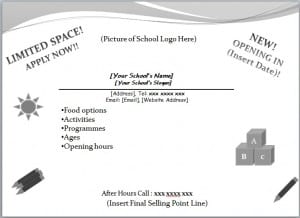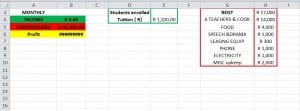Kiddies College Preschool
Upgrading: Record Keeping for Kiddies College
Introduction
During our first week at Kiddies College Preschool our liaison, Ms. May, discussed the need to upgrade the record keeping system. Initially, observing how the current record keeping system works was key. We then took a step back and began discussing our findings with Kiddies’ principle, Tasneem, to assist with organization, efficiency and ease of use for her major needs within our findings. Following this step, our team brainstormed ideas to improve the recording of financial transactions and school fees, student records, easy access to emergency contact information, and the organization of generic documents to be used annually. Working closely with Tasneem, we made some important changes that will not only save her time, but we hope it will make her day-to-day work a bit easier and efficient.
Documentation of School Fees
Originally Kiddies College was using a payment book to keep track of any school fees payments. As a payment was made, Tasneem would document the child’s name, date, and amount paid in her school fees book and issue a receipt to the parent. Later in the month it would then be transferred to a larger filing book that had a page for each child’s payment history. This page recorded the amount paid, date, and payment method for each month’s school fees. Tasneem expressed one major flaw with this system. It was hard for her to easily keep track of who was late or behind on their payments. Kiddies College preschool’s only income is the learner’s school fees, therefore we were sure to make this a top priority as our work continued at Kiddies.
Documentation with Microsoft:
With Tasneem’s blessing, our team created a new generic, computerized method for the documentation of school fees. This program allows for clearer organization and simple data entry as well as the ability to be reused each year. The financial record-keeping program is based in Microsoft Excel and is highly usable for Tasneem’s level of technological capabilities. The program allows user to input each child’s name, group name, date paid, amount paid, payment method (cash or electronic). Once the amount paid is entered for each month the program will calculate the amount owed for each month as well as a year-to-date amount. When a parent pays the school fee, one must simply find the child’s name in the program, go to the appropriate month, and input the information required. To combat the issue of easily determining which families are overdue, the amount owed column (both monthly and YTD) will turn red for any outstanding payments. Below is a figure of the document with an example entered.
Another perk to this new program is that it can all be saved to “the cloud,” a Microsoft programme called SkyDrive. This will allow the Tasneem, the main financial record keeper, to be able to work on this document, as well as any other documents, at home as opposed to solely at Kiddies College. She will be able to dedicate more of her class time to her class instead of trying to catch-up with finances as she does now.
This program has a number of features to ensure that it is easy to use. Options it includes are drop down menus to avoid unnecessary typing, as well as protection which prevents the editing of cells that should not be edited. To make sure that the program will be used to its maximum potential a how to guide was created and used when teaching Tasneem about the program. It has a number of screen shots and descriptions of not only the features that the programme has to offer, but also how to use said features. Click here to view the how to guide
Filing of Student Records
The enrollment of new learners is a common process at Kiddies College. By working with the preschool through their final weeks of the school year we were able to assist with new registrations for the upcoming year. We became familiar with the filing system, which includes a file for each child containing the application, general policies contract and medical information. Though there was much ambiguous writing on the folders, they were reused when new students were enrolled annually, which is a great way to conserve resources. However, the writing and scratching out of names on the folders made it difficult to easily see the name on the file that was actually up to date. After talking with Tasneem, she revealed that at times, she wasted much time looking for a child’s file that she couldn’t locate. She expressed the need to have a system that may be searched quickly and easily without clutter and with clear labels.
After brainstorming and discussion with our group and Tasneem, we decided on a method to update their filing system with. For each folder, there was to be a sticker label in the upper right corner with each child’s full name, date of birth and class for the year, which can be updated every year. We bought ten new folders and a large number of sticker labels. Our originally plan was to start by making a few example folders and see if it was something that Kiddies College would implement while filing the new and returning learners for the 2014 school year. It was exciting to see that in less than a week all new and returning learners for the 2014 school year had neatly filed records that were much easier to navigate through. Although this was a very small and easy implementation, we have already seen its benefit. Tasneem has expressed her approval and excitement toward the quick and easy solution.
Emergency Contact Folders
Currently Kiddies College Preschool uses four small binders, one per class, which hold a sheet for each learner’s emergency contact information. Having this information easily accessible is important in case of emergency. However, originally the information listed includes only the following: learner’s first name, telephone numbers of parents without their names, and occasionally the parent email(s). After a discussion with Tasneem about what information is critical to have on hand quickly, we created a form to be filled out at the time of registration that will be easily reproducible each year. It is the Emergency Contact Sheet, which contains: learner’s full name and date of birth, parent’s name and contact information (both phone and email), and an emergency contact. This small improvement for Kiddies College creates a more complete document for teachers to refer to in the event of an emergency.
Generic Documents
During the second week on site we realized that we would be doing a lot of waiting during the registration process and decided to help Kiddies College with some of their immediate needs. Graduation was a few weeks away so we decided to assist them in creating certificates for each of the students to be presented for graduation. We were told that they had already created a diploma. While searching the computer for the document, it came to our attention that all of the documents that they would be using were saved as PDFs and were not able to be edited. Also, their computer was not equipped with any Microsoft Office programmes. As we continued to help out here and there during lulls of the registration process, we saw this theme again and again. After having to retype a lengthy document of their school policy, we realized that it would be very beneficial for us to create generic editable forms for many of the annual documents to be used at Kiddies. These could be archived and then edited as needed. After beginning this process, it became clear we would need to purchase a basic form of Microsoft Office for their use. Speaking with both Ms. May and Tasneem, we purchased Microsoft Office and gathered the documents that were highest priority and most commonly used and created a folder of these documents in editable form to be used in the future.
Graduation Diplomas:
After viewing the PDF of an example graduation certificate, we began to create similar certificates for each class. Creating a different one for each age group made it possible to reuse the same certificates each year while not giving each child the exact same one every year.
Blue 1 diploma, Blue 2 Diploma, Red Diploma, & Grade R diploma
Requirements Sheet:
This document lists the items that the family of the child must provide at the beginning of each year. The list changes depending on the age of the child, therefore a general, editable requirement list was made for each class.
Requirement-Blue 1, Requirement-Blue 2, Requirement-Red, & Requirement- Grade R
Emergency Contact Sheet:
Especially when working with children, it is vital to have easy access to emergency contact information in case there is an instance that the child is injured or ill and needs to be picked up from school. With the student records filled in a large filing cabinet, Kiddies College Preschool has been using small binders that hold an emergency contact sheet for each student. There is a binder for each classroom, which sits next to the phone in the office for quick access.
Application and General Policy:
Though Kiddies College had quite an extensive application and general policy laid out already, both documents were in PDF form preventing edits from being made. We were able to format these documents into Microsoft Word documents and remove the date and year so that it may be used in future years with minimal edits.
Documents for Future Expansion Efforts
Initially, a major goal of our project was to help Kiddies College Preschool expand by registering Kiddies College Preschool too, a new location. When we arrived in Cape Town our liaison, Ms. May, had her eye on a location in Plumstead and wanted us to begin the registration process. She asked us to create a flyer to post in the area with the goal of assessing the need for a new crèche in the local Plumstead community. In the time being, we also created an example budget of expenses to be considered when opening a new crèche. Although the expansion and registration aspect of our project quickly came to a standstill in week two, we left behind generic documents for Kiddies to use in the future when they are ready to proceed.
Generic Flyer for Future Location:
Using the flyer created for the Plumstead location, we took out all specific information, such as address, contact information, and opening date to create a generic document. We were sure to leave this as a Word document that may be edited when they find a location to expand Kiddies College Preschool.
Sample Budget for New Crèche:
Our goal was to work with Ms. May to assess the cost of a new facility, staff, and equipment and utilities to see if the school fees paid by new learners would allow for a profit margin that could sustain the new business. We created this sample budget that automatically calculates your profit when you enter the costs associated with the preschool and the number of tuition paying learners. It is a very simple spreadsheet, but it allows for a clear viewing of cost versus profit.
Our Overall Contribution at Kiddies College Preschool
Throughout our time at Kiddies, we focused on small, simple improvements of multiple aspects of their record keeping and documentation methods. Collectively, all of our upgrades allow the school’s principle, Tasneem, to be much more efficient with her time. She is excited to reduce the time she spends searching for information, scrolling through financial records, or pouring through files in search of information that is now easily accessible. Our hope is that through future years Tasneem and Kiddies College Preschool will make use of our collective efforts in making their daily office tasks consume less time and stress.